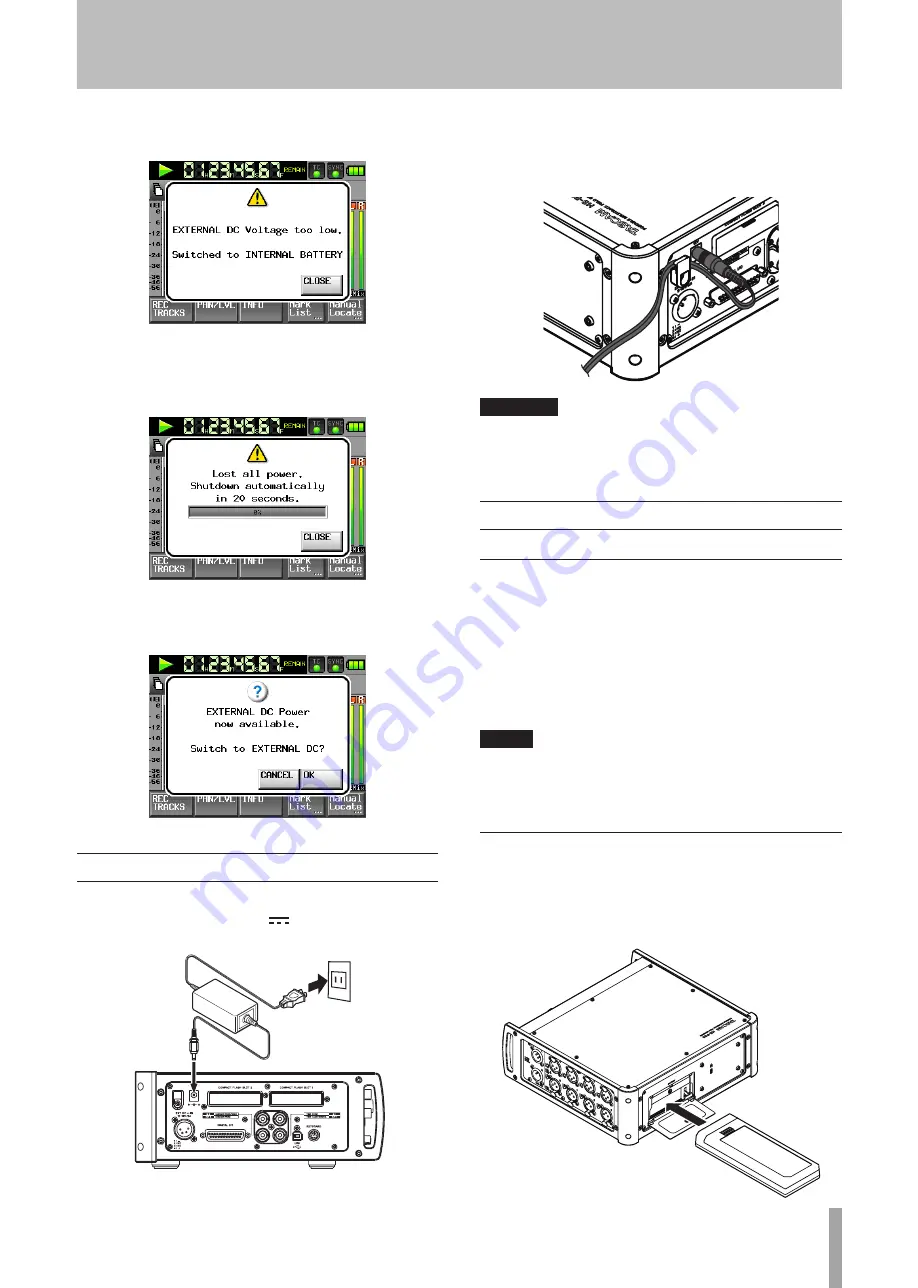
TASCAM HS-P82
17
Touch the
CLOSE
button or press the
DATA
dial to close
the message.
If no other power source is available, a warning message
•
appears, and the unit automatically stops recording and
playback after 20 seconds and then shuts down.
Provide one of power sources.
If an external battery that has a voltage higher than the
•
NOMINAL value is connected while the internal battery
is used, the following message appears.
Using the AC adaptor
Connect the included TASCAM PS-1225L AC adaptor
designed for this unit to the
DC
IN
connector on the left
side panel.
TASCAM
PS-1225L
DC plug
AC outlet
A hook (cord holder) to fix the cord of the AC adaptor is
also on the left side panel. Wrap the cord around the hook
when connecting it to prevent it from being disconnected
during use.
CAUTION
Always use the included TASCAM PS-1225L AC adaptor
designed for this unit. Use of a different adapter could cause
malfunction, fire or electric shock.
Using batteries installed in the unit
Types of batteries that can be used internally
The following types of batteries can be used in this unit.
AA alkaline batteries (10) (use the BC-10AA battery
•
case)
AA NiMH batteries (10) (use the BC-10AA battery case)
•
NiMH NP-type battery
•
Lithium-ion NP-type battery
•
NOTE
This unit does not have the ability to recharge batteries. When
using a rechargeable battery or batteries, charge before use in
a suitable charging device.
Installing internal batteries
Loosen the screw and open the cover of the battery
compartment on the rear panel, and insert the battery case
(TASCAM BC-10AA) or NP-type battery.
Then close the cover and tighten the screw.
3 − Preparation
















































