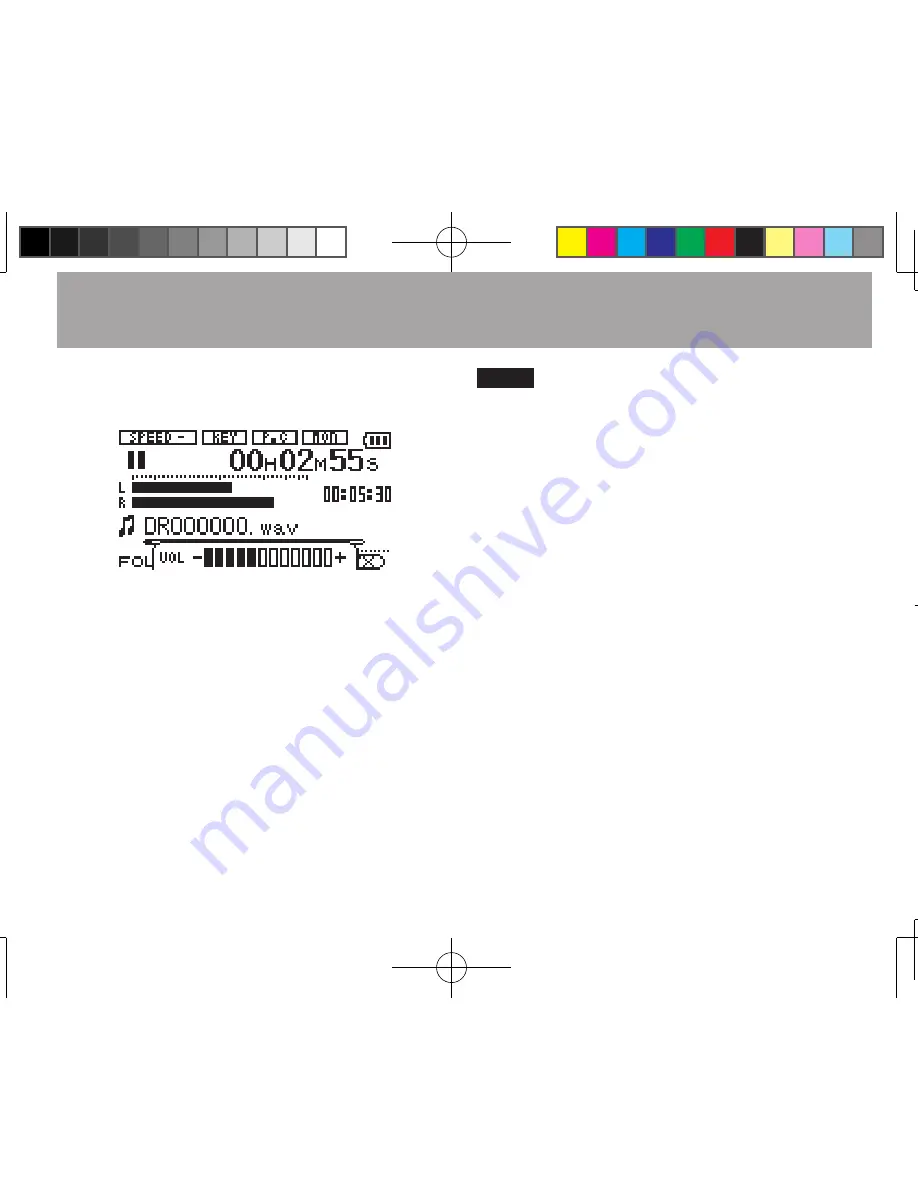
21
TASCAM DR-1
The volume position is shown in a bar in the
lower part of the display during adjustment
using the
OUTPUT VOLUME
keys.
3 To stop playback, press either the
¥/π
key or
the
STOP/HOME
key.
Playback stops at the current position. To return
to the beginning of the file, press the
µ
key.
NOTE
When multiple files have been recorded, you can
•
use the
µ
/
≤
keys to select a file.
You can search in reverse by pressing and holding
•
the
µ
key or search forward by pressing and
holding the
≤
key.
You can also use the wheel to change the playback
•
position.
4–Playback


























