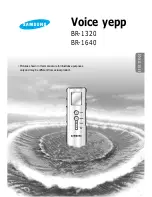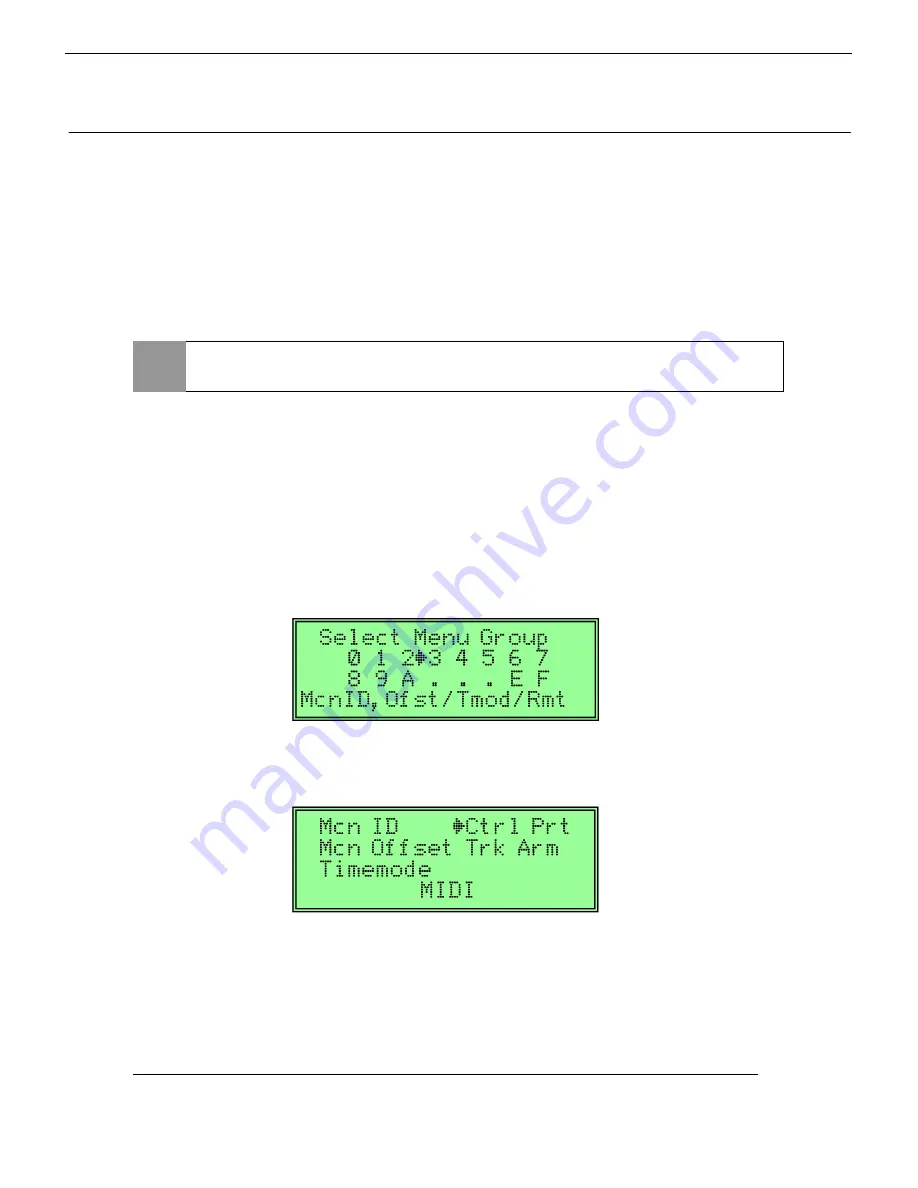
Spirit Digital 328 v2
8
Turn on the DA-98 and allow a few seconds for the DA-98 to boot correctly.
Once the DA-98 is stable, the setup procedure can be followed.
The DA-98 will detect the sample rate of a loaded cassette.
However, the DA-98 must be set to receive external clock. Press the
<CLOCK>
button on the
DA-98 until the LED indicates ‘WORD’. The LED should NOT flash, but remain lit. If the ‘WORD’
LED flashes, firstly check that the cabling is correct and the 328 clock settings have been entered
correctly.
The DA-98 must also be set up to receive the input from the TDIF input rather than the analogue
inputs. To do this, press the
<DIGITAL IN>
button on the DA-98.
Enter menu #3 on the DA-98 to set up the control protocol and remote track arming:
With the cursor keys select the Ctrl Prt menu to set the control protocol, press
<ENTER>
on the
DA-98 and select ‘MIDI’ for MMC control or ‘9-Pin’ for Sony 9-Pin control, if the cable is
connected:
Press
<ENTER>
to confirm, select ‘Trk Arm’ with the cursor keys and press
<ENTER>
again.
Set the remote track arming function to ‘enable’ and press
<ENTER>
to confirm and
<ESCAPE>
to return to the main menu page.
Tascam DA-98 / DA-98HR
Tascam DA-98 / DA-98HR
Tascam DA-98 / DA-98HR
Tascam DA-98 / DA-98HR
5
The 328 should be set to this sample rate in the Clock Source Sel menu
(see page 4).
NOTE