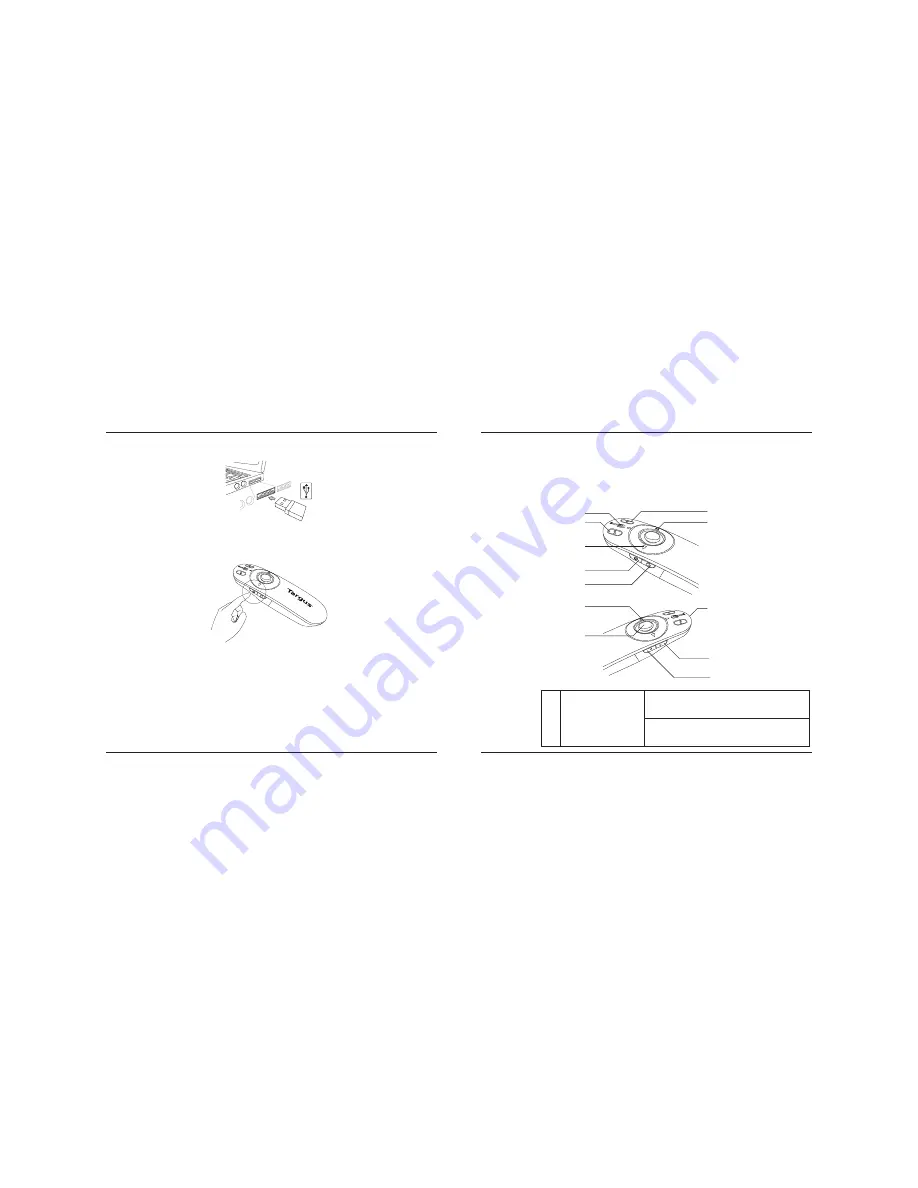
Targus Multimedia Presentation Remote
170
Targus Multimedia Presentation Remote
171
Slå fjernkontrollen på ved å trykke inn og holde nede på/av-knappen i 3
sekunder.
1
2
3
4
5
6
7
8
9
10
11
12
Taster og funksjoner
Denne enheten kan fungere som en presentatør eller trådløs mus ved
hjelp av modusbryteren (12).
1
3nNQDSS
7U\NNLQQRJKROGQHGHLVHNXQGHUIRUnVOnIMHUQNRQ
WUROOHQSn
/('ULQJHQYLOEOLJU¡QQ
7U\NNLQQRJKROGQHGHLVHNXQGHUIRUnVOnIMHUQNRQ
WUROOHQDY
/('ULQJHQYLOVOnVHJDY
Summary of Contents for AMP09EU
Page 13: ...Targus Multimedia Presentation Remote 24 Targus Multimedia Presentation Remote 25 P 86 5...
Page 53: ...Targus Multimedia Presentation Remote 104 Targus Multimedia Presentation Remote 105 86 5...
Page 108: ...Targus Multimedia Presentation Remote 214 Targus Multimedia Presentation Remote 215 86...
Page 133: ...Targus Multimedia Presentation Remote 264 Targus Multimedia Presentation Remote 265 86 15 50...
















































