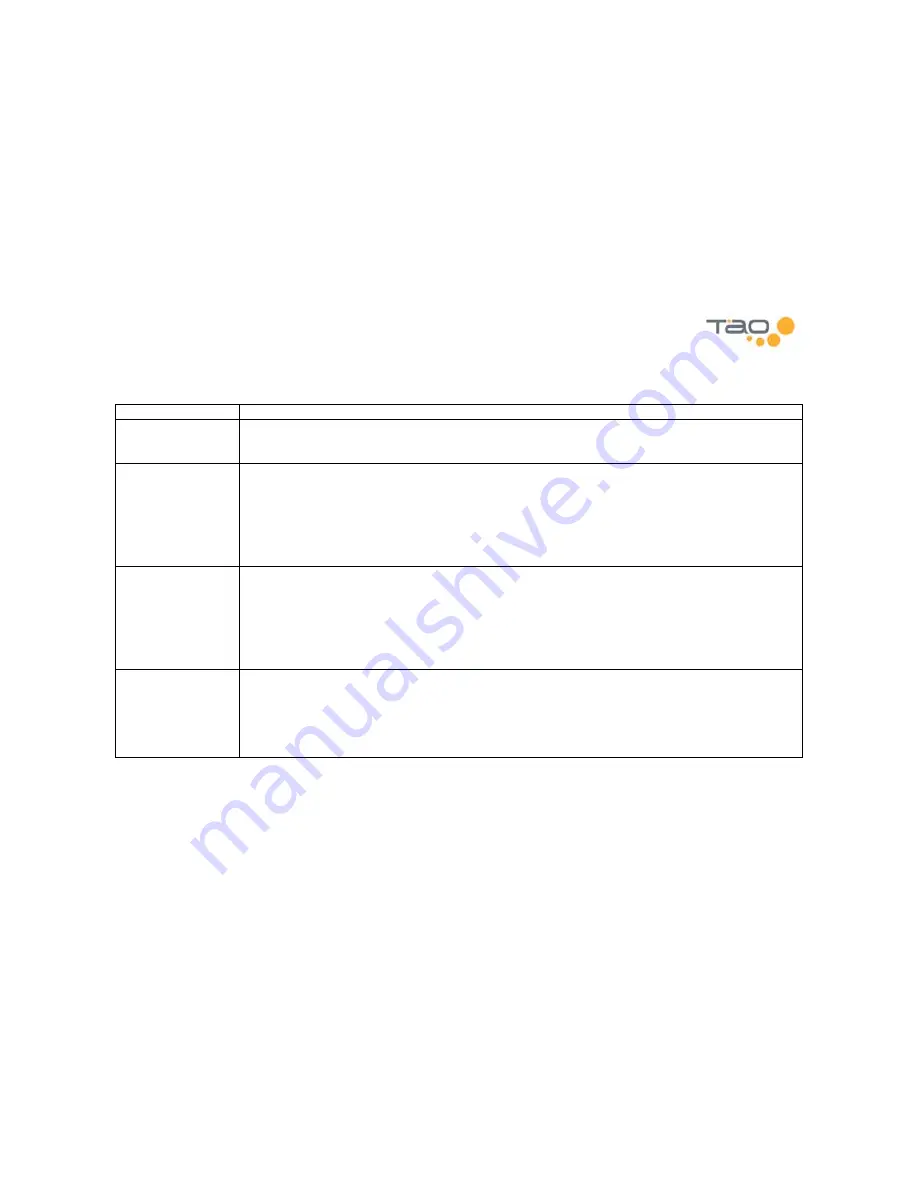
49
Display
Display settings are accessed from the
Preferences – Display
menu.
Contrast
Adjusts display contrast: 1 (low) to 30 (high).
Menu Hold Time
Controls how long you need to press and hold the Play key before the main menu appears. Short
means that a short press/hold brings up the main menu. Long means you have to press/hold for
a longer time.
Backlight (Battery)
Controls the backlight when operating on battery power:
Backlight Timeout
When enabled the backlight will turn off after the specified number of
seconds (see below). When disabled, the backlight stays on.
Timeout After
When backlight timeout is enabled, controls how long the backlight will
stay on when no keys are pressed.
Intensity
Backlight intensity: 0 (dim) to 15 (bright).
Backlight (Power)
Controls the backlight when operating on battery power:
Backlight Timeout
When enabled the backlight will turn off after the specified number of
seconds (see below). When disabled, the backlight stays on.
Timeout After
When backlight timeout is enabled, controls how long the backlight will
stay on when no keys are pressed.
Intensity
Backlight intensity: 0 (dim) to 15 (bright).
Dome Light
Controls activity lights in the dome:
Audio Activity
Lights
When enabled, lights will flash when audio is playing.
Wireless Activity
Lights
When enabled, lights will flash when data is being transmitted and
received on the wireless interface.
Summary of Contents for WMP235
Page 1: ...1 User Guide ...
















































