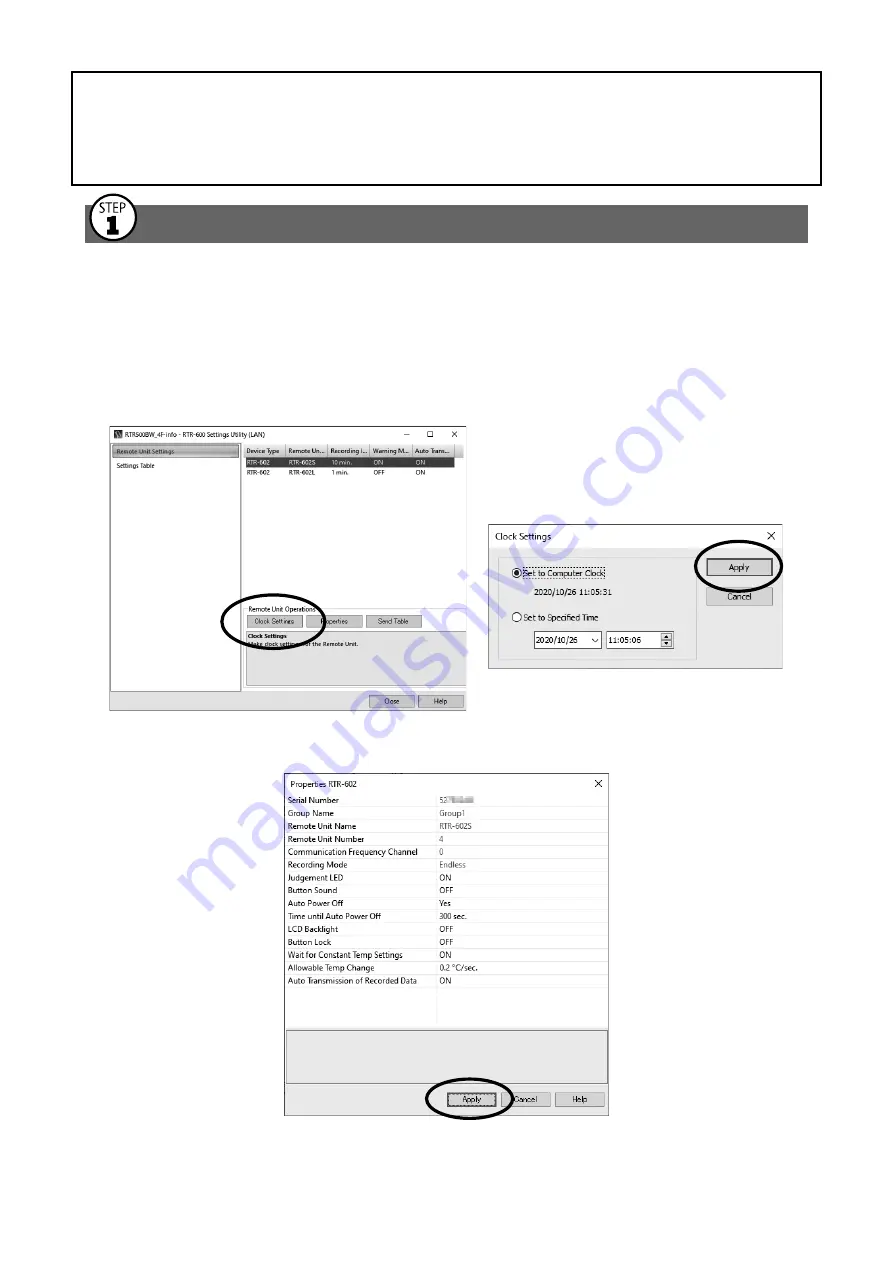
8
Remote Unit Settings:
Using RTR-600 Settings Utility
Making Clock and Operational Settings
.1
Open
RTR-600 Settings Utility
.
.1
From the main window, select [Operation] - [Search Network] to search for Base Units on
the network.
.1
Right click on the target Base Unit, and select [Base Unit Settings] in the pop-up menu.
Enter the password and click [OK].
.1
When the [Remote Unit Settings] window appears, select the target Remote Unit and click
[Clock Settings]. Make settings and click [Apply].
.1
To make or change operational settings, select the target Remote Unit, click [Properties],
make settings and click [Apply].
*
If necessary, make settings for other Remote Units by repeating procedures
and
.















