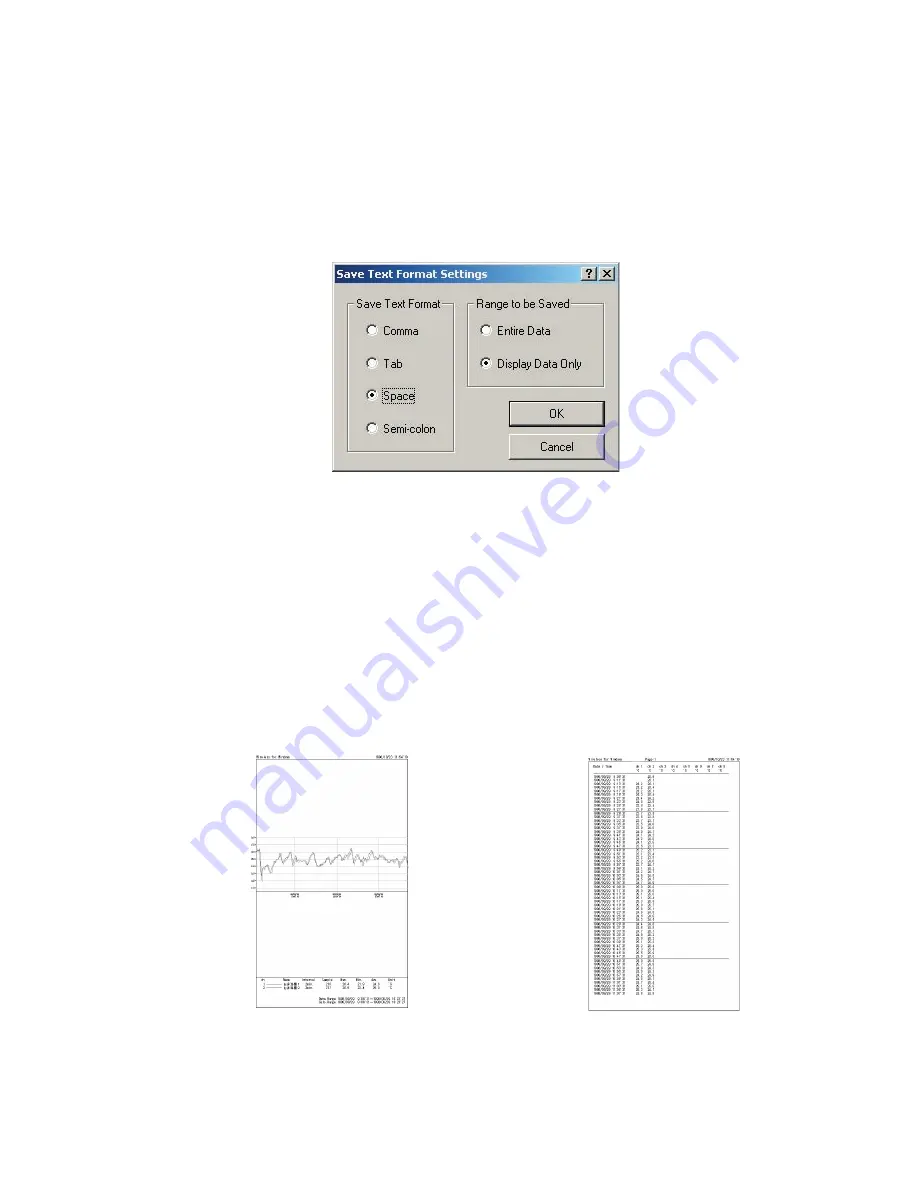
41
3
. Saving as Text File
In order to use data with most spreadsheet applications the data can be saved
in a Text Type File (*. txt).
①
In the [File] Menu, select [Save as Text File].
②
Select [Save Text Format] and [Range to be Saved], then click [OK].
●
Comma, tab, space, and semi-colon are codes used to separate cells for most common
spreadsheet applications.
●
Wireless for Windows cannot read Text Type Files.
4
. Printing
You can print both graphs and tables. You can also check the print preview
image before printing.
*The vertical and horizontal axes of the printed image will be of the same ratio as the displayed
image.






























