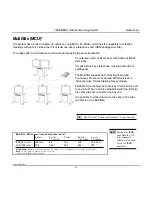36
TANDBERG Videoconferencing System
General use
End a Duo Video call
To end a Duo Video call, press
D
ISCONNECT
. Select if you want to disconnect only the Duo Video
connection or the whole connection.
disconnect
Controlling camera, changing video source, presets in a Duo Video call
The main monitor will always display incoming video. The 2nd monitor will display outgoing video (Duo Video in full
screen / Main connection in PIP).
Pressing
S
ELFVIEW
will toggle Duo Video full screen / Main source in PIP and vice versa. Pressing
S
ELFVIEW
will
not change anything on the main monitor.
Pressing
M
OVE
PIP
will move PIP only on the 2nd monitor.
Controlling the camera, changing video source, using presets will affect the video source currently displayed in full
screen mode.
E
XAMPLE
I
F
D
UO
V
IDEO
IS
SHOWN
IN
FULL
SCREEN
ON
THE
2
ND
MONITOR
,
PRESSING
ANY
OF
THE
VIDEO
SOURCE
BUTTONS
WILL
CHANGE
D
UO
V
IDEO
SOURCE
. I
F
THE
MAIN
CONNECTION
IS
SHOWN
IN
FULL
SCREEN
,
PRESSING
ANY
OF
THE
VIDEO
SOURCE
BUTTONS
WILL
CHANGE
THE
MAIN
CONNECTION
SOURCE
.
If both connections are selected to display the same video source, Duo Video will be closed.