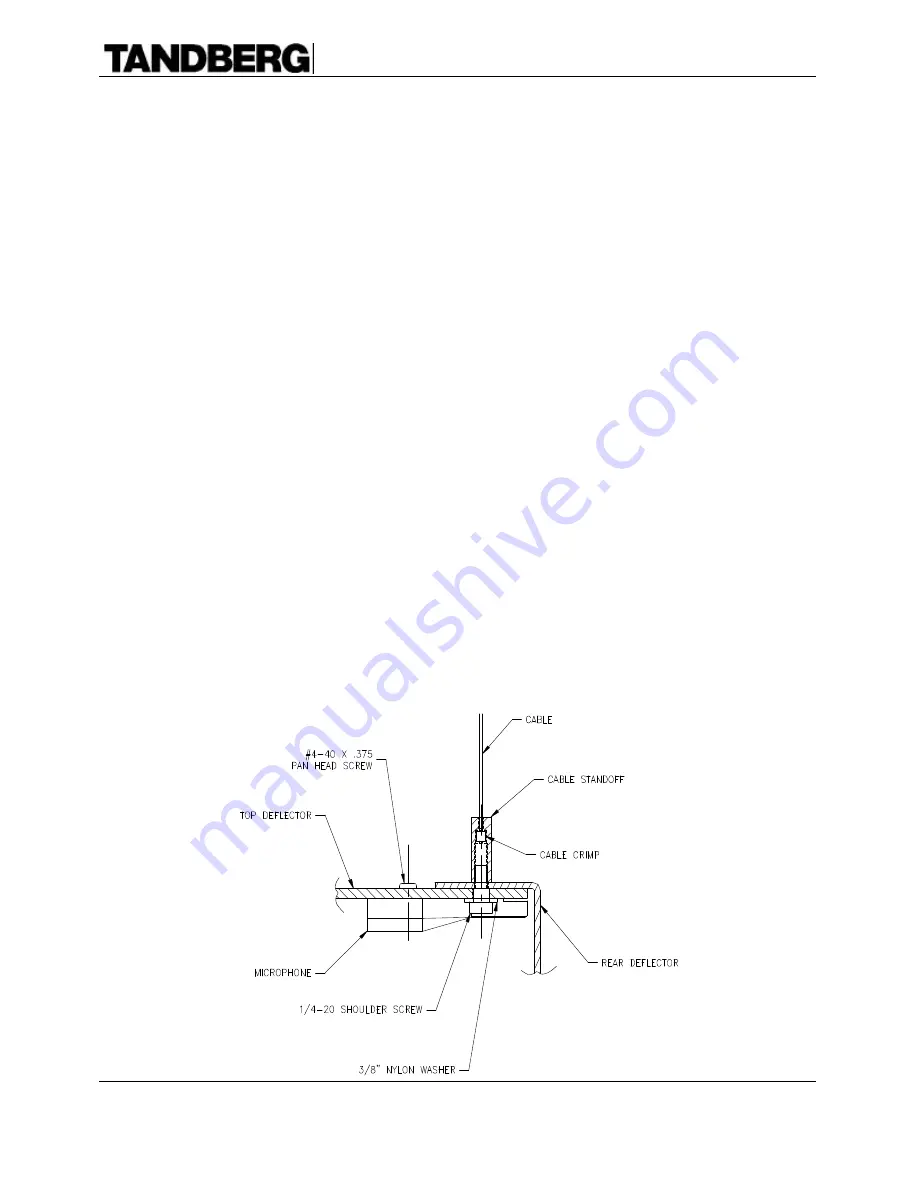
Assembly and Installation Instructions
for the AudioScience Microphone
D50053, Revision 5.0
Page 6
Assembly and Installation Instructions
1. Read the “Installation Considerations” on page 2 and proceed after all considerations have
been understood and satisfied.
2. Read the guidelines for “Selecting a Mounting Location” on page 3 and select a mounting
location.
3. If the microphone will not be mounted to ceiling tracks, and the
AudioScience
Comprehensive Mounting Kit
has not been ordered, then the four eye-bolts can be used.
Attach one eye-bolt to one end of each of the four cable suspension assemblies.
4. If the ceiling does have conventional “inverterted – T” ceiling tracks, determine if the ceiling
tracks are 9/16” (14 mm) wide or 15/16” (24 mm) wide. Eight ceiling track clips have been
included. Four are for 9/16” ceiling tracks, and four are for 15/16” (24 mm) ceiling tracks.
Discard the four that are not required.
5. Attach the ceiling clips to the ceiling grid. Attaching the ceiling clip requires a twisting
motion while applying upward pressure on the clip. Adjoining ceiling tiles may need to be
pushed up to fully attach the ceiling clip. Place the clips in positions to match the location of
the AudioScience microphone's mounting holes at each corner of the top deflector.
6. Remove the protective paper from all surfaces of the top and rear deflectors.
7. Attach the rear deflector to the top deflector using the two cable suspension assemblies at the
outer mounting holes, and two of both the shoulder screws and Nylon washers. Tighten the
shoulder screws to be “finger-tight.” In the same manner, attach the two remaining cable
suspension assemblies to the opposite corner mounting holes of the top deflector.





























