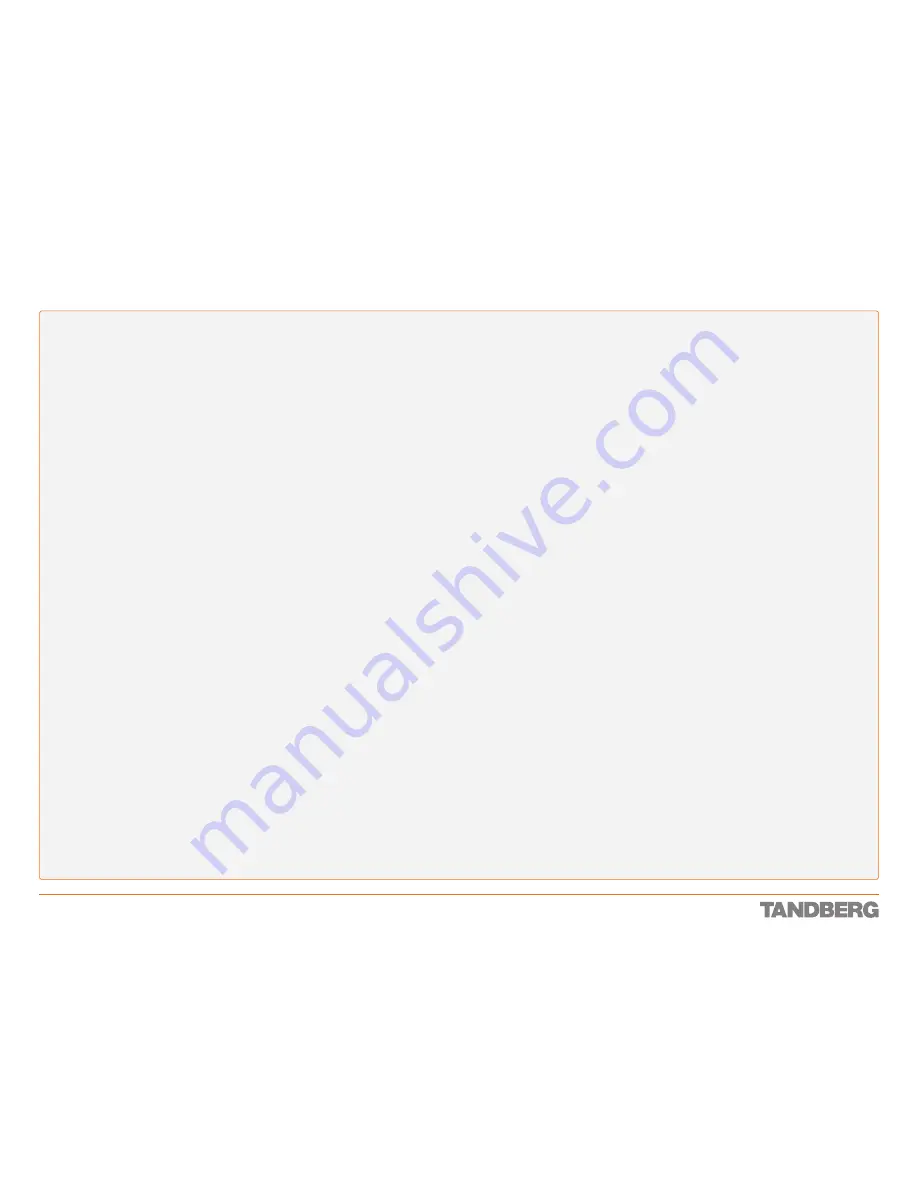
D 13954.01
JUNE 2006
10
Call Handling
Access Codes .................................................................................
25
About Access Codes ................................................... 25
Making Calls when Prompted for an Access Code ......... 25
Making Point-to-Point Video & Telephone Calls Manually .....
26
Making Video Calls Manually ....................................... 26
Making Telephone Calls Manually ................................ 26
Choosing Between Video and Telephone Call ................ 26
Making Point-to-Point Calls Using the Phone Book .................
27
About the Phone Book ................................................. 27
Making Calls Using the Phone Book ............................. 27
System Asks for Access Code? ................................... 27
Making Calls with Two Parties at the Same Time ..................
28
About this Feature ....................................................... 28
Calling Two Parties Simultaneously .............................. 28
Transfer of a SIP Call ...................................................................
29
About Transfer ............................................................ 29
Consultative Transfer .................................................. 29
Unattended Transfer .................................................... 29
MultiSite Conferences – Adding Calls ......................................
30
About MultiSite Conferences ....................................... 30
Adding Calls ................................................................ 30
Altering the Call Settings ..............................................................
31
About Call Settings ..................................................... 31
To Alter the Call Settings ............................................. 31
Streaming .......................................................................................
32
About Streaming ......................................................... 32
To View the Streaming ................................................ 32
Streaming Settings ..................................................... 32
Allow Remote Start .................................................... 32
Announcements ......................................................... 32
Utilizing Streaming ...................................................... 32
Password ................................................................... 32
Video Rate ................................................................. 32
Address ..................................................................... 32
Address Port .............................................................. 32
TTL/Router Hops ........................................................ 32
Streaming Source ...................................................... 32
Answering an Incoming Call ........................................................
33
About Incoming Calls and Privacy ................................. 33
Want to Change the Video Alert Audio Signal? .............. 33
Incoming Calls will Produce the Below Menu ................. 33
To Accept an Incoming Call .......................................... 33
To Reject an Incoming Call ........................................... 33
Using Do Not Disturb ................................................... 33
Ending an Ongoing Call ................................................................
34
Ending a Point-to-Point Call .......................................... 34
Ending a MultiSite Call ................................................ 34
Basic Phone Book Features ........................................................
35
Accessing the Phone Book .......................................... 35
Accessing the alphanumeric characters ....................... 35
The Call Log – Placed, Missed & Received Calls ........... 35
Call Log Options .......................................................... 35
Searching in the Phone Book .....................................................
36
About Searching in the Phone Book ............................. 36
Searching in the Phone Book ....................................... 36
Adding New Contacts to the Phone Book ..................................
37
Adding a New Contact Manually ................................... 37
Adding a New Contact Directly from the Call Log ........... 37
Editing Entries in the Phone Book ..............................................
38
Editing a Contact in My Contacts ................................. 38
Deleting a Contact in My Contacts ............................... 38
Creating Multisite Contacts in the Phone Book .......................
39
About Multisite Contacts ............................................. 39
Bandwidth for a MultiSite Contact Call ......................... 39
Defining a New MultiSite Contact ................................. 39
Editing Multisite Contacts in the Phone Book..........................
40
Viewing the Participants in a MultiSite Contact ............. 40
Editing the Participants in a MultiSite Contact .............. 40
Deleting a MultiSite Contact in My Contacts ................. 40
Video Meeting Features
Features Overview.........................................................................
42
Screen Layout ............................................................. 42
Far End Camera Control ............................................... 42
Snapshots .................................................................. 42
Presentations ............................................................. 42
Presets ....................................................................... 42
Text Chat .................................................................... 42
Dual Video Stream ...................................................... 42
Accessing Far End Video Sources ................................ 42
Streaming ................................................................... 42
Far End Camera Control – Pan, Tilt and Zoom .........................
43
About Far End Camera Control .....................................43
Panning, Tilting, and Zooming the Far End Camera ........43
Far End Camera Control – Using Far End Camera Presets ....
44
About Camera Presets.................................................44
Using the Far End Preset .............................................44
Presentation ..................................................................................
45
About Presentation...................................................... 45
Running a Presentation ............................................... 45
Dual Video Stream ........................................................................
46
About Dual Video Stream ............................................. 46
Dual Stream and Bandwidth ........................................ 46
No Dual Video Stream? ............................................... 46
Running a Presentation Using Dual Video Stream ......... 46
Snapshots .......................................................................................
47
About Snapshots ........................................................ 47
Taking a Snapshot Using the Remote Control ............... 47
Taking a Snapshot Using the Menu .............................. 47
Displaying a Snapshot ................................................. 47
Gaining Access to the Far End Video Sources .........................
48
About Far End Video Sources .......................................48
Far End Video Options ................................................. 48
Accessing the Far End Video Sources ........................... 48
Text Chat .........................................................................................
49
About Text Chatting ..................................................... 49
Chatting with the Other Party ....................................... 49
MultiSite Features
Video Meetings with Several Participants – an Overview .......
51
About MCU and MultiSite ............................................. 51
Who Becomes the Host? ............................................. 51
Request, Release, and Assign Floor ............................. 51
Terminal Names .......................................................... 51
Split Screen and Voice Switching ................................. 51
Layout ........................................................................ 51
Request and Release Floor .........................................................
52
About Requesting and Releasing Floor ......................... 52
Requesting and Releasing Floor ................................... 52
Automatic Full Screen When Requesting Floor .............. 52
Assign Floor ...................................................................................
53
About Assigning Floor .................................................. 53
Assigning Floor ........................................................... 53
Automatic Full Screen When Requesting Floor .............. 53
Terminal Names ............................................................................
54
About Terminal Names ................................................ 54
Displaying Terminal Names .......................................... 54
Layout .............................................................................................
55
About Layout ............................................................... 55
Setting Display Layout ................................................. 55
The Layout Options Available ....................................... 55
Control Panel
The Remote Control .......................................................................
57
An Overview of the Control Panel...............................................
58
Control Panel Options .................................................. 58
An Overview of the Control Panel Settings ...............................
59
Password Protection of the Control Panel Settings ................
60
Password Protection .................................................... 60
Clear an Existing Password .......................................... 60
Set a Password ........................................................... 60
Gain Access to a Password Protected Control Panel
Settings Menu ............................................................ 60
General Settings – an Overview...................................................
61
Language ........................................................................................
62
Summary of Contents for 1700 MXP
Page 142: ......

























