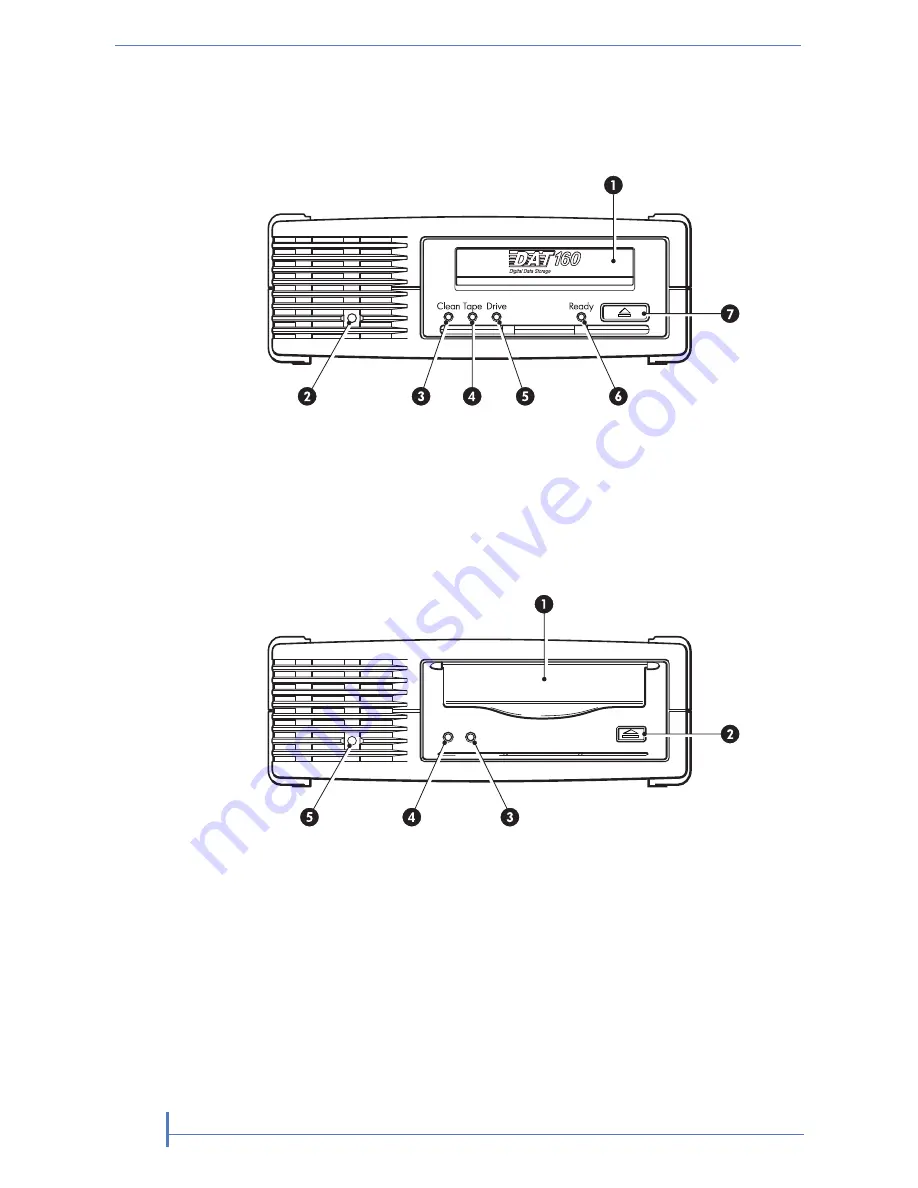
Front panel
5. drive LED
1. cartridge slot
6. ready LED
2. power LED (external drives only)
7. eject button
3. clean LED
4. tape LED
Figure 5-1 Front panel, DAT 160 tape drive
4. tape LED
1. cartridge door
5. power LED (external drives only)
2. eject button
3. clean LED
Figure 5-2 Front panel, DAT 72 tape drive
LED sequences
1018932
DAT USB Tape Drives
24
Chapter 5–Operating your tape drive
Summary of Contents for DAT 72
Page 1: ......
Page 30: ...1018932 DAT USB Tape Drives 30 Chapter 5 Operating your tape drive Notes...
Page 36: ...1018932 DAT USB Tape Drives 36 Chapter 6 Use the correct media Notes...
Page 42: ...1018932 DAT USB Tape Drives 42 Chapter 7 Troubleshooting Notes...
Page 46: ...1018932 DAT USB Tape Drives 46 Chapter 8 USB Configuration Guide Notes...






























