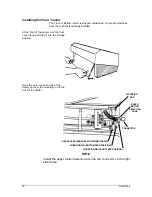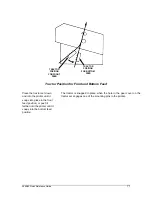GEK-01054
24
Format 4
The LCD shows which format is assigned to the current
paper path. The format number can be 1, 2, 3, or 4 or
See Chapter 6 in the
3860/80 User’s Manual
for
information about formats. The default format for both
the rear and front/bottom tractor path is Format 4.
If the ON LINE LED is on, then the printer is ready to
receive data from the host computer.
If the ON LINE LED is not on, then push the ON LINE
key once. If paper is properly loaded and no other errors
occur, then the ON LINE LED will turn on indicating the
printer is ready to receive data from the host computer.
Printing A Test Pattern
The test pattern is called a rolling-ASCII pattern. The first 96 printable
characters in the ASCII chart are printed over and over again for as long
as the test pattern is run. The test pattern is printed according to how the
printer is currently configured in terms of margins, font, quality,
characters per inch (cpi), lines per inch (lpi), etc. Some reasons for
printing a test pattern are:
•
To test the printer when starting it for the first time.
•
To see how a different font, cpi, or lpi setting looks on paper.
CAUTION:
Do not print off the paper!
Printing off the paper can damage the print head. Do not use the 13.6"
option unless using wide paper!
If the form is less than eight inches wide...
Use the LCD Menu to set a right margin less than the form width. See
Chapter 3 of the
3860/80 User’s Manual
.
If a fault message is displayed...
The LCD shows what the problem is. Clear the fault.
If some other message is displayed...
The LCD menu may have been previously accessed. Press FIRST and
then ENTER to exit the menu.
Summary of Contents for 3860
Page 1: ...3860 3880 Quick Reference Guide GEK 01056 ...
Page 2: ...3860 3880 Quick Reference Guide GEK 01056 ...
Page 42: ...3860 3880 Guide de Référence Rapide GEK 01056 ...
Page 84: ...3860 3880 Kurzanleitung GEK 01056 ...
Page 125: ...3860 3880 Guida di Consultazione Rapida GEK 01056 ...
Page 165: ...3860 3880 Guía de Referencia Rápida GEK 01056 ...