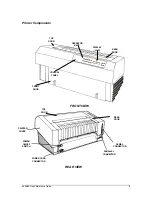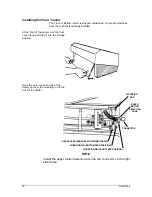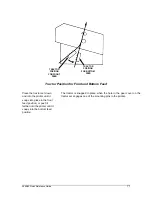3860/80 Quick Reference Guide
23
Make sure the exit rollers engage the form.
Print lines may be skewed if the exit rollers do not engage the edges of
the form. Open the top cover and look at the form. If the exit rollers do
not engage the edges of the form, press the PARK/PATH key to park the
form, and pull the locking levers on both tractors forward. Adjust the
paper position so that the left edge of the paper lines up with “0” on the
position guide label behind the home-position tractor. Lock both
tractors.
Line Registration on the First Form
Precise line registration depends on the form being fully engaged by the
exit rollers. The printer is not guaranteed to hold specified vertical line
registration for the first inch of the first form.
If a form did not load.
Check the paper path selection. Make sure that the form is loaded in the
tractors that correspond to the paper path selection. If paper is jammed,
take the paper out of the tractors and pull the jammed paper out of the
printer from the tractor side and try again with a fresh form.
If a form is loaded, the fault light should be out.
If it is not, press the CLEAR key. When the printer is shipped, it is
configured so that a paper-out fault is automatically cleared when a form
is loaded. There is a software option that can be set requiring the CLEAR
key to be pressed to clear the fault, see Chapter 2 of the
3860/80 User’s
Manual
.
Exit Roller
Exit Rollers
Foam
Exit Rollers Engagement
Summary of Contents for 3860
Page 1: ...3860 3880 Quick Reference Guide GEK 01056 ...
Page 2: ...3860 3880 Quick Reference Guide GEK 01056 ...
Page 42: ...3860 3880 Guide de Référence Rapide GEK 01056 ...
Page 84: ...3860 3880 Kurzanleitung GEK 01056 ...
Page 125: ...3860 3880 Guida di Consultazione Rapida GEK 01056 ...
Page 165: ...3860 3880 Guía de Referencia Rápida GEK 01056 ...