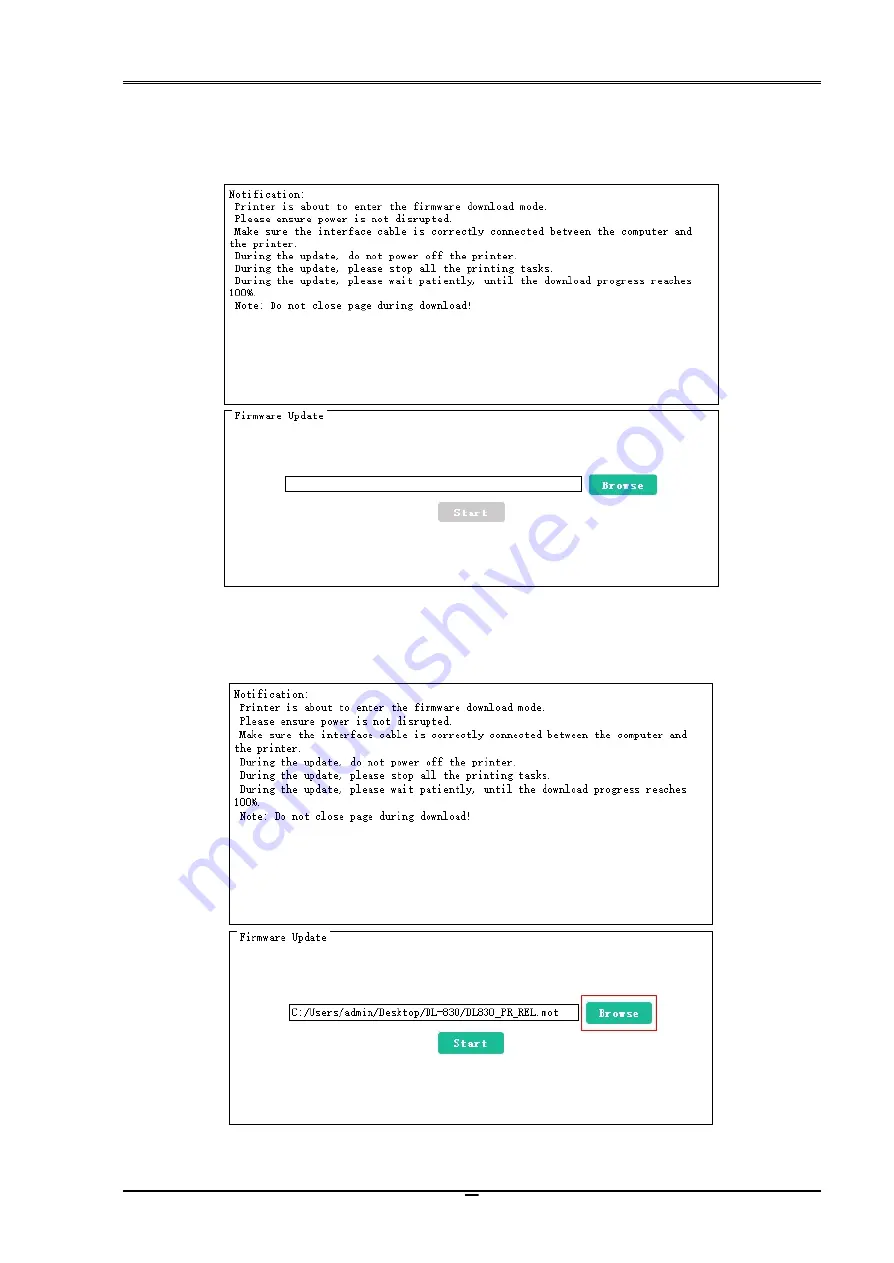
Tally Dascom DL-830
User Guide V1.0
44
3.5 Upgrading the Firmware
(
1
)
Connect the printer to the PC with an USB cable. Click
Upgrade
in the Config Tool menu.
(
2
)
Locate the firmware file by clicking
Browse
. Then click
Start
. A message box pops up to
ask for confirmation; click
Confirm
.