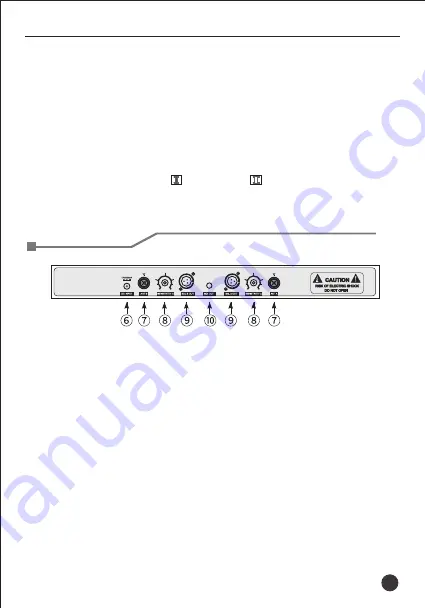
TS-8807HH
UHF Wireless Microphone
15
Rear panel:
⑥ Power connector: it connects with 12V DC power supply with the input
connector. The central pin connects with + voltage.
⑦ Antenna connector: it connects with external antenna to increase the
operation range.
⑧ Sensitivity adjustment: adjustment range: 0-40dBm; The smaller the
number is, the lower sensitivity is, and the closer the operation range is, but
the higher anti-interference capability is, and vice versa.
⑨ Audio balanced output: XLR connector, signal output of each channel on
each side.
⑩ Audio unbalanced output: type P connector, two channel combo signal
output.
② 8 section audio level display: it displays the audio signal level.
③ Frequency menu display: when FREQ lights up, it displays the current
operation frequency.
④ Mute display: when MUTE lights up, this means the receiver is in
mute status.
⑤ 6 character display: it displays the current information.
⑥ Channel selection display: is channel A; is channel B.
Summary of Contents for TS-8807HH
Page 1: ...UHF UHF Wireless Microphone User Manual V3 0 TS 8807HH...
Page 2: ...TS 8807HH UHF 400 6828 333 ID SQ XLR 6 3 1 5V 1 TS 8807HH UHF...
Page 4: ...TS 8807HH UHF SET 8 8 FREQ MUTE 6 A B 3 TS 8807HH...
Page 5: ...12V DC 0 40dBm XLR P POP 2 2 AA 2 SET ON TS 8807HH UHF 4...
Page 7: ...TS 8807HH UHF 3 RF AF RF 3 3 SET 3 SET 3 1 IR ACT 10cm 50cm SET SET 2 3 IR ACT 6...
Page 8: ...TS 8807HH UHF 3 3 250KHz SET 250KHz 25KHz SET 25KHz 7...
Page 9: ...TS 8807HH UHF 1 2 3 4 5 6 7 8 8...
Page 10: ...TS 8807HH UHF 9 0 5m 5 15CM...
Page 11: ...TS 8807HH UHF 10...
Page 18: ...17 TS 8807HH UHF Wireless Microphone Troubleshooting...
Page 24: ...2...









































