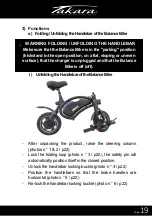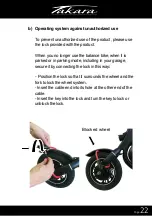Page
14
WARNING ASSEMBLY FOOTBED
Make sure that the Balance Bike is in the "parking" position
(kickstand in the open position, on a flat, sloped or uneven
surface), that the charger is unplugged and that the Balance
Bike is off (off).
b) Mounting accessories
i) Mounting the footrests
Unpack the footrests. Take the first footrest and screw it clockwise
onto the indicated support. Take the second footrest and screw it
clockwise on the indicated support :
WARNING ASSEMBLY / DISASSEMBLY
When assembling the elements you must comply with
the instructions below and the precautions to take, if you
do not comply with these instructions it could cause a
malfunction of the device and cause a loss of balance
(stability), a fall or an accident.