Reviews:
No comments
Related manuals for CLASSIC ST
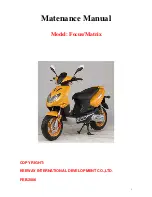
Focus
Brand: KEEWAY Pages: 115

Mantra
Brand: E-Plus Pages: 17

PowerRider 360
Brand: Razor Pages: 24

HOVERTRAX 2.0
Brand: Razor Pages: 16

NRG es 8Ew
Brand: VELOCIPTOR Pages: 57

Yunbike C 1
Brand: Xiaomi Pages: 6

FLEX KART
Brand: Rollplay Pages: 28

FR-168-3Xs
Brand: FREERIDER Pages: 48

F2 Air Cooled
Brand: GB Evolution Pages: 13

EW-42
Brand: E-Wheels Pages: 15

EVO
Brand: Bad Bike Pages: 62

50cc Series
Brand: KEEWAY Pages: 64

Jena
Brand: Daymak Pages: 27

DISCOVERY ROSEMONT LE1
Brand: Igo Pages: 25

E Prime
Brand: Razor Pages: 20

W13112130043
Brand: Razor Pages: 2

E100 series
Brand: Razor Pages: 24

MAJESTY YP400A
Brand: Yamaha Pages: 98

















