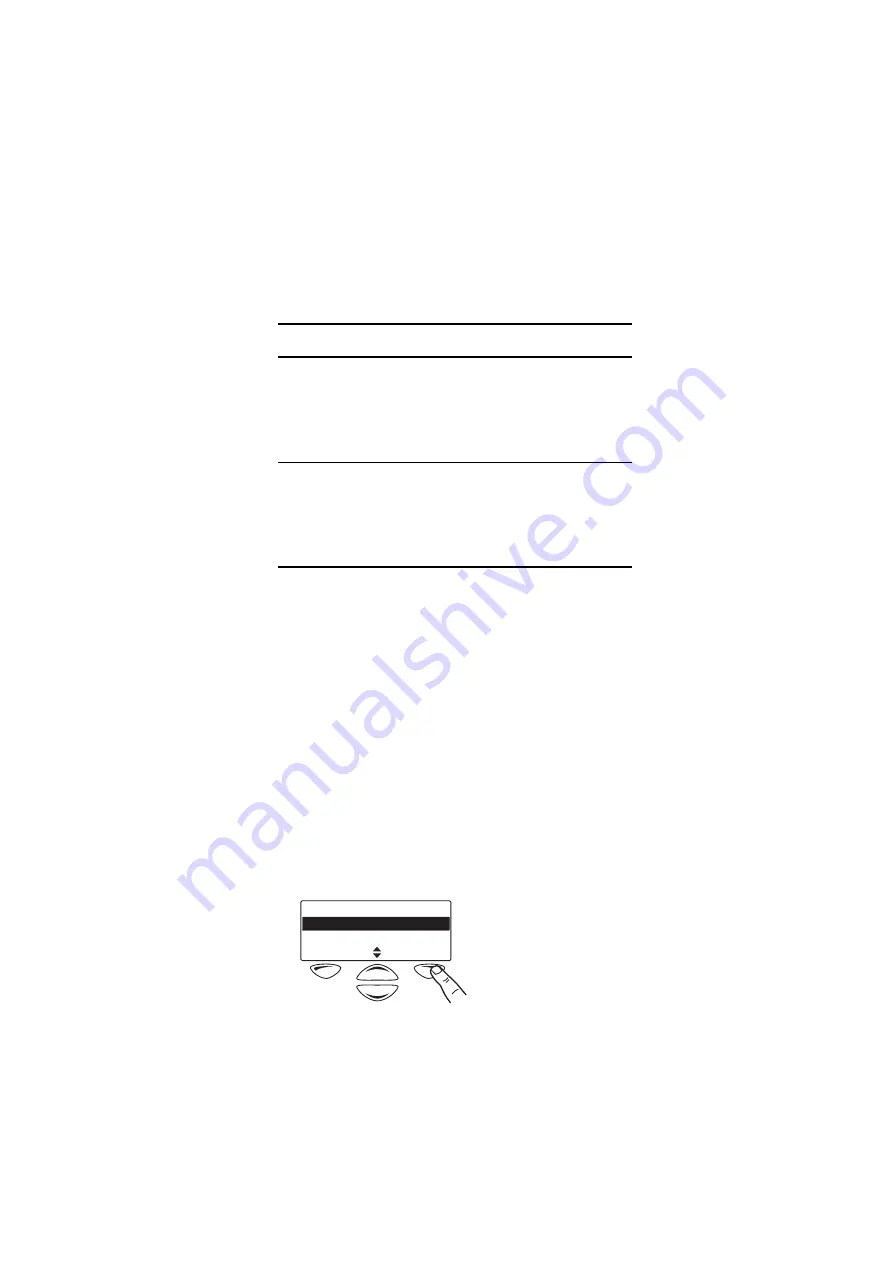
Safeguarding you and your radio 73
About emergency calls
In an emergency you can summon help by sending an
emergency call. There are two types of emergency calls:
Making a priority call
Note:
This feature is available for digital channels only.
When you turn the priority call feature on, the radio
automatically sends an emergency alert (message) to
the current talkgroup.
Any calls you make while the priority call feature is
turned on are flagged as emergency calls.
To turn the priority call feature on and off:
1
Press
Menu
and select
Priority call
.
(Depending on how your radio is programmed, you
may be able to press a function key to turn priority
call on and off.)
2
Scroll to
On
(or
Off
) and press
Select
.
Call type
Explanation
Priority call (Digital channels only.) An emergency
alert is automatically sent to the current
talkgroup. Calls made when the priority
call feature is turned on are flagged as
‘emergency’ calls.
Emergency
call
Typically for life and death situations.
When an emergency call is initiated, the
radio enters ‘emergency mode’. For
further information see
Priority call
On
Off
Select
Back
Summary of Contents for TM9100
Page 1: ......
Page 2: ......
Page 13: ...Menu map 13 Menu map Note The menus shown below may not be available for your radio ...
Page 103: ......
Page 104: ......






























