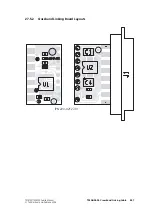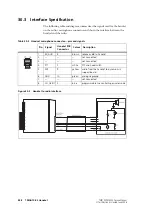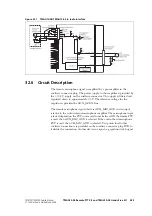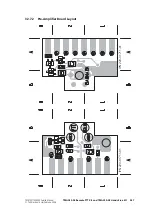TM8100/TM8200 Service Manual
TMAA10-03 and TMAA10-06 High-Power Remote Speakers
559
© Tait Electronics Limited
June 2006
31
TMAA10-03 and TMAA10-06
High-Power Remote Speakers
The TMAA10-03 remote speaker (for the 25W radio) and
the TMAA10-06 remote speaker (for the 40W/50W
radio) are installed in parallel with the radio’s existing
internal speaker. The remote speaker can then be installed
at some distance from the radio, or it can be used to
increase the volume of the audio from the radio’s existing
internal speaker.
The remote speaker is supplied with a socket housing
(already installed) and a flying lead connector. This
connector enables the speaker to be easily removed and
reconnected as required.
The flying lead connector is terminated with two
receptacles. The receptacles supplied with the
TMAA10-03 (for 25W radios) are different to those
supplied with the TMAA10-06 (40W/50W radios). Two spare receptacles are included with each
kit, along with four mounting screws and washers.
31.1
Installation
Remote Speaker
Mounting
1.
Choose a mounting position for the remote speaker where it will not
interfere with the operation of any of the vehicle controls.
2.
Remove the remote speaker from the mounting bracket and use the
screws and washers provided to fix the mounting bracket securely in
the chosen location.
Important
Check before drilling that the drill will not damage any
components or wiring behind the mounting location.
■
If mounting the bracket onto a metal surface, drill two 3.5mm
(0.14 inch) holes in the appropriate locations and secure the
bracket with the supplied self tapping screws.
■
If mounting the bracket to any other material, such as plastic, drill
two 4.5mm (0.18 inch) holes and attach the bracket with screws
and captive nuts, or similar.
3.
Attach the speaker to the mounting bracket using the thumbscrews.
Important
Check that the speaker cable is protected from engine heat,
sharp edges and from being pinched or crushed.
mounting
bracket
receptacles
flying lead
connector
socket
housing
remote
speaker
cable
Summary of Contents for TM8235
Page 1: ...TM8100 mobiles TM8200 mobiles Service Manual MMA 00005 04 Issue 4 June 2006...
Page 10: ...10 TM8100 TM8200 Service Manual Tait Electronics Limited June 2006...
Page 62: ...62 Description TM8100 TM8200 Service Manual Tait Electronics Limited June 2006...
Page 148: ...148 Disassembly and Reassembly TM8100 TM8200 Service Manual Tait Electronics Limited June 2006...
Page 162: ...162 Servicing Procedures TM8100 TM8200 Service Manual Tait Electronics Limited June 2006...
Page 178: ...178 Interface Fault Finding TM8100 TM8200 Service Manual Tait Electronics Limited June 2006...
Page 258: ...258 Receiver Fault Finding TM8100 TM8200 Service Manual Tait Electronics Limited June 2006...
Page 446: ...446 Spare Parts TM8100 TM8200 Service Manual Tait Electronics Limited June 2006...