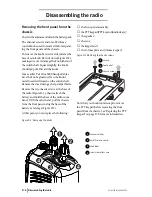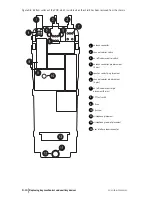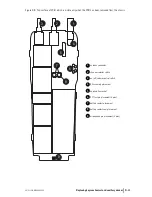D - 6 Disassembling the radio
09/01 IPN: M5000-00-102
Repeat this on the other side. Remove the
microphone grommet by pulling upward
(Figure D-5).
You can now see the bottom surface of the
PCB. The basic layout of the PCB is shown in
Figures D-8 and D-9. Refer to these diagrams
for the placement of parts.
Note that on Orca 5020, Orca 5035 and Orca
5040 radios, the user interface loom must be
detached from the main PCB before the shield
can be separated from the main PCB and
chassis.
At this point you can replace:
■
the LCD display (Orca 5020, Orca 5035
and Orca 5040); and
■
the shield, complete with user interface
PCB assembly and polyester dome (Orca
5020, Orca 5035 and Orca 5040).
Removing the PCB from the
chassis
Remove the knob seal, which covers the anten-
na connector, channel selector switch and
volume control switch.
Remove the screw through the PA shield.
Remove the three nuts for the antenna connec-
tor and knobs using the supplied 8 mm long
reach socket driver, then remove the three
ribbed lock washers. Gently lift the PCB up to
the angle shown in Figure D-5, then pull it
away from the chassis.
At this point you can replace:
■
the main PCB assembly;
■
the antenna connector;
■
the channel selector switch;
■
the volume control switch;
■
the microphone;
■
the speaker contacts;
■
the battery contacts;
■
the PTT tact switch; and
■
the RF out assembly.
Figure D-5: Removing the PCB from the chassis
microphone grommet
PCB
chassis
1
2
3