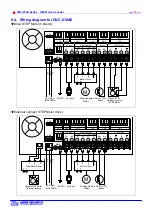CNC-210A Series H6681 User manual
Page
4
of
20
έᚊཝҋજ̼ѣࢨ̳Φ
TAILY AUTOMATION CO.,LTD.
3.3. Digital
display
STEP DISPLAY
Ĉ
Show the current step number being wound or being
programmed.
DATA DISPLAY
Ĉ
During programming, in combination with LED, shows
the parameter being programmed. During winding or ready mode,
show
the current number of turns
or
show the guiding traverse shafts position.
COUNTER DISPLAY
Ĉ
Shows PIECE COUNT or RPM.
3.4. Status
indicators
ś!
READY :
Lit means in READY mode, flash means PAUSE mode, Not lit means winding or
programming in progress.
ś!
RUN :
Lit means winding in progress
;
not lit means not in progress.
ś!
SLOW :
During winding, lit means low speed winding
;
not lit means high speed winding.
ś!
MOVE :
Lit means guiding traverse is fixing the starting position for winding or is returning
to the home position.
ś!
O.S :
lit means winding operation is over speeding, guiding traverse and winding
spindle shaft are out of synchronization.
ś!
LAN :
Lit means currently are communicating with network.
ś!
FINISH :
Will lit when reaching the preset piece count.
ś!
RPM :
Lit means the PIECE COUNT DISPLAY shows RPM.
ś!
QTY :
Lit means the PIECE COUNT DISPLAY shows the piece count.
3.5. Winding parameters definitions
□
SHIFT
:
Start position of the guiding traverse.
[Setting range 0.00~ 999.99 mm].
□
WIDTH
:
The traverse of the copper wire led by the traverse during winding. [Setting range
0 ~999.99 mm].
□
PITCH
:
Diameter of the copper wire. [Setting range 0~ 9.999mm].
□
TURNS
:
Total number of turns to be wound.
[Setting range 0.0~9999.9 or 0~99999 turns].
□
S.SLOW :
Number of turns to be wound at low speed,
when start winding.
[Setting range 0~999.9 turns].
□
E.SLOW
:
Number of turns to be done at low speed prior to stopping.
[Setting range 0
~999.9 turns].
□
H.S.
:
High winding speed.
[Setting range from 0~99%].
□
L.S.
:
Low winding speed.
[Setting range from 0~25%].
□
FUN
:
Winding complete output signal set.