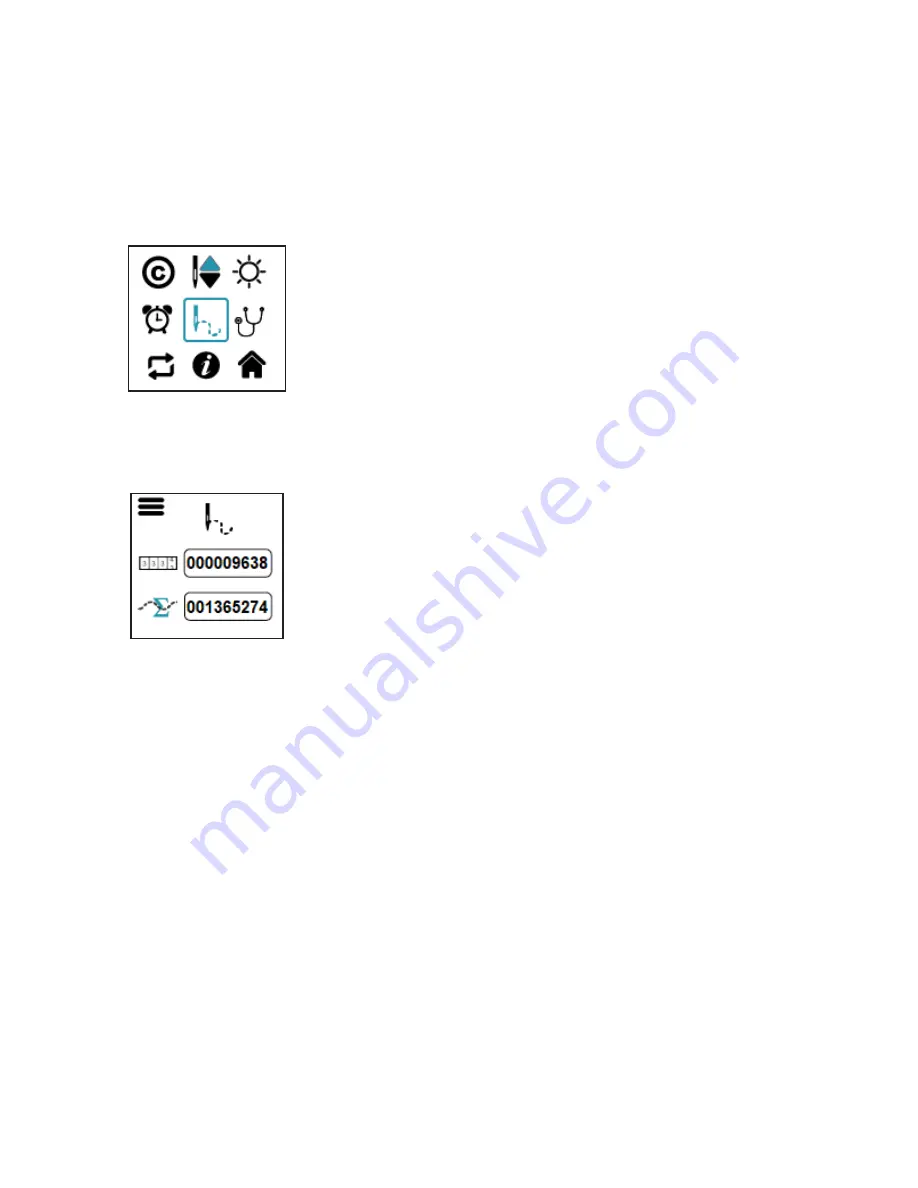
Gallant User Manual
| 45
Stitch Count
Y
ou can know how many stitches went into a quilt by resetting the Project Stitch Count when you start the
quilt and viewing the count when you finish. You can also know the Lifetime Stitch Count on your favorite
machine, your Gallant!
View the Project Stitch Count and Lifetime Stitch Count and reset the Project Stitch Count.
If necessary press the Plus and Minus keys simultaneously to take you
to the Menu screen.
Press the Plus or Minus key to toggle to the Stitch Count option.
Press the Needle Up/Down key to select.
The top count is the
Project Stitch Count. To reset the Project Stitch
Count press Plus or Minus to toggle to it, then press the Needle
Up/Down key. The Project Stitch Count will reset to 0.
The bottom count is the Lifetime Stitch Count
. It cannot be reset.
Refer to this count to determine if it is time to have your machine
serviced. You should bring your Gallant to a certified Baby Lock
technician for routine maintenance, cleaning and internal lubrication,
every 24 months or 10 million stitches (whichever comes first).
Press the Needle Up/Down key to return to the Menu screen.




























