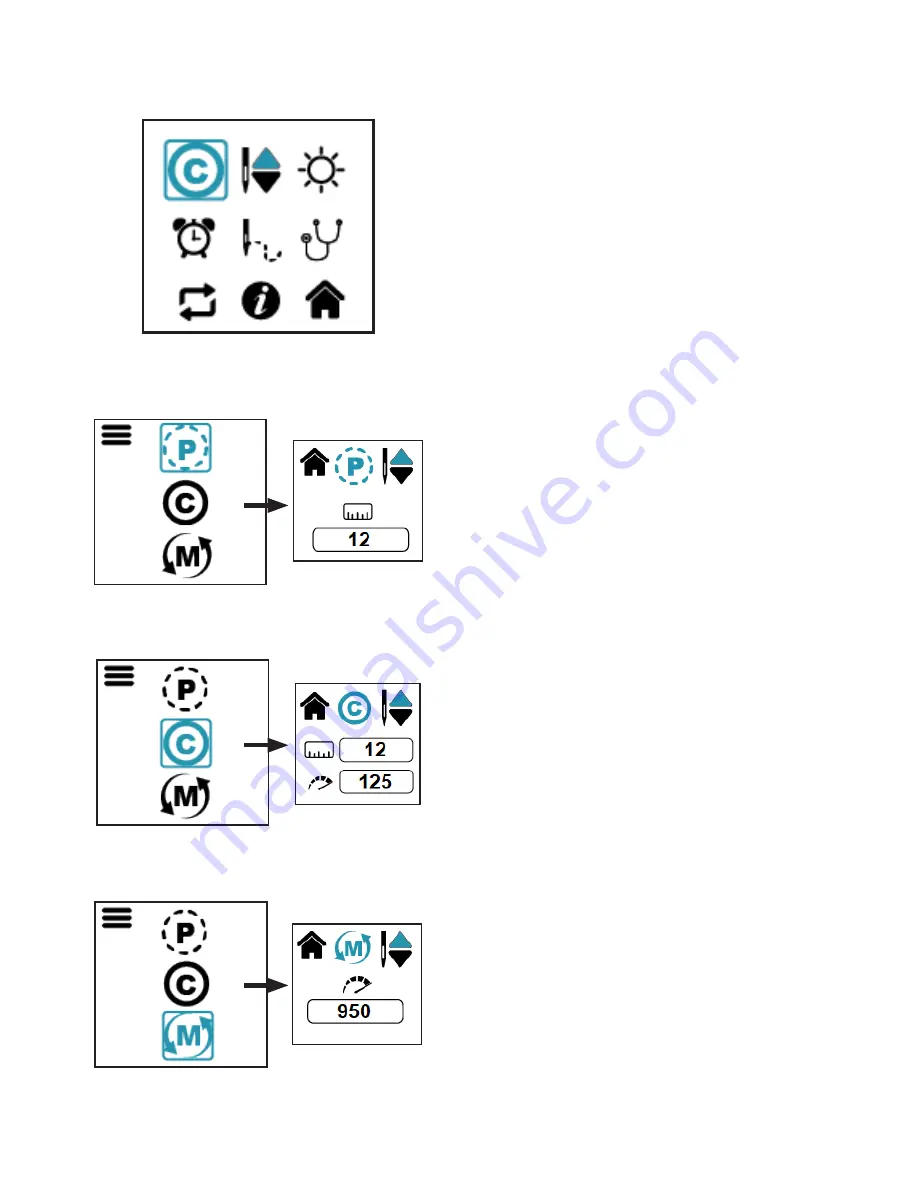
Gallant User Manual
| 41
Stitch Modes
If necessary press the Plus and Minus keys simultaneously
to take you to the Menu screen.
Toggle using the Plus or Minus keys to the stitch mode
icon in the upper left corner. The icon for the current
stitch mode will show there, Precision, Cruise, or Manual.
Select the Stitch Mode icon using the Needle Up/Down
key.
Press the Needle Up/Down arrow key to select the
desired stitch mode, Precision, Cruise, or Manual.
Precision Mode
Select Precision Mode by toggling to the Precision icon
and pressing the Select key.
The Precision home screen shows the current stitches per
inch setting. The value may be adjusted with the Plus or
Minus keys when the machine is stopped. The range is 4
SPI to 18 SPI.
Cruise Mode
Select Cruise Mode by toggling to the Cruise icon and
pressing the Select key.
The Cruise home screen shows the current stitches per
inch (SPI) and minimum cruise speed. Only the SPI can be
adjusted while on this screen, and only while the machine
is stopped. See next section for setting the cruise speed.
Manual Mode
Select Manual Mode by toggling to the Manual icon and
pressing the Select key.
The Manual home screen shows the stitches per minute
setting (SPM), which may be changed with the Plus or
Minus keys while the machine is running or stopped.
The SPM range is 50 to 1800 SPM in increments of 25.






























