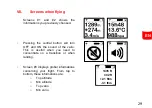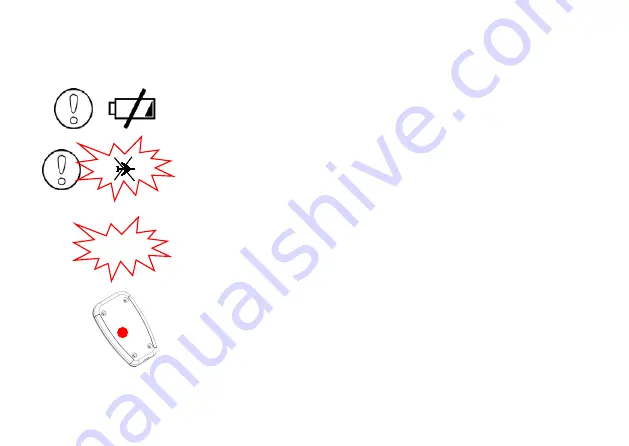
32
X.
Warnings and reset
If this happens, be sure the instrument’s memory is not full, and check the
battery is charged enough.
To protect from flights corruption, your instrument will automatically stop
recording the flight if the battery is too low, or if memory is almost full. This
is indicated when the plane icon on the top left of the screen is blinking
with a cross over it
If the G-Meter exceeds the value selected in advanced parameters (2.5g is the
default value), a highly noisy sound will activate (
even if the sound is turned-off
).
If ever your instrument would be stuck (unresponsive to buttons), plug the device
to your computer with the USB cable and press the reset button with a needle in
the hole on the back of the instrument (keeping the USB plugged).
2.5g