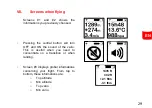30
VIII.
Flight detection and altitude setup
1.
The plane icon on the top left of the
screen indicates wether a flight is
beeing recorded or not. The vario
automatically detects when you’re
flying, based on the vario.
2.
Pressing the central button on screen
#3 ables you to setup the current
altitude. Press left and right to select
the digit you want to change, and
central button to change it.
Select the unit digit and press the
central button to validate the altitude.
Alt. Calibrate
3302 m
1435 ft
302 ft
+2.1 ft/m
-3.1 ft/m