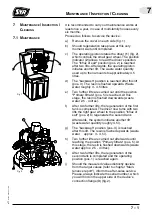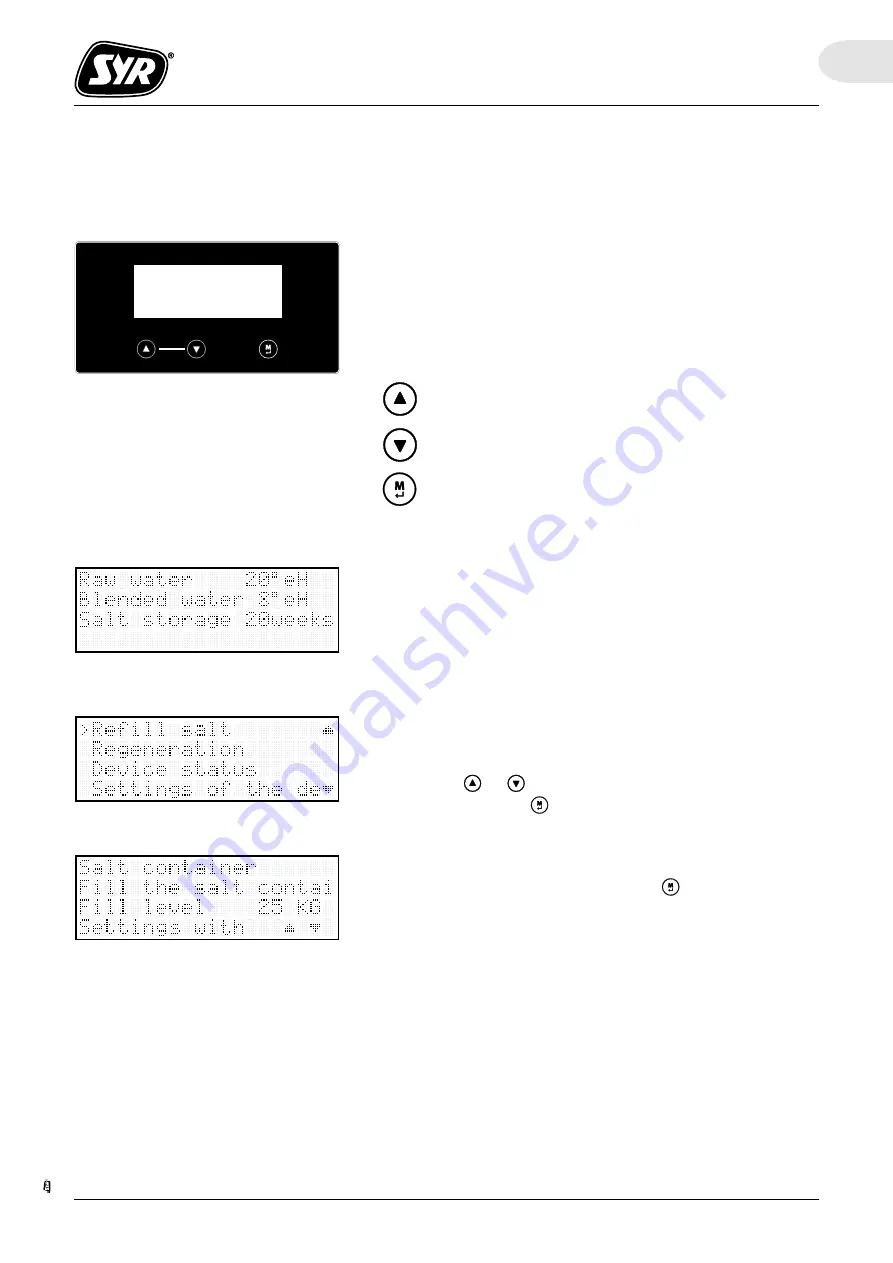
5 – 3
i
nsTallaTion
/ o
peraTion
/ s
TarT
-
up
5
©
IT
4000
9.4000.04
1148
5.2 o
peraTion
The display is composed of a window displaying mes-
sages and the menus as well as three keys to make
selections (up and down key, confirming/saving set-
tings and acknowledging messages (mode key).
5.2.1 d
isplay
The display's standard setting shows the operation
mode. (pict. 6)
The sleep mode can be ended by pressing any key.
- Up key
- Down key
- Mode key
Pict. 5
Pict. 6
Example:
The main menu is displayed (pict. 7).
Press the or key to select "Refill salt" with the ">"
symbol. Press the key.
This leads you to the next menu "Salt container"
(pict. 8).
Change the settings and press the key to save
them.
Pict. 7
Pict. 8