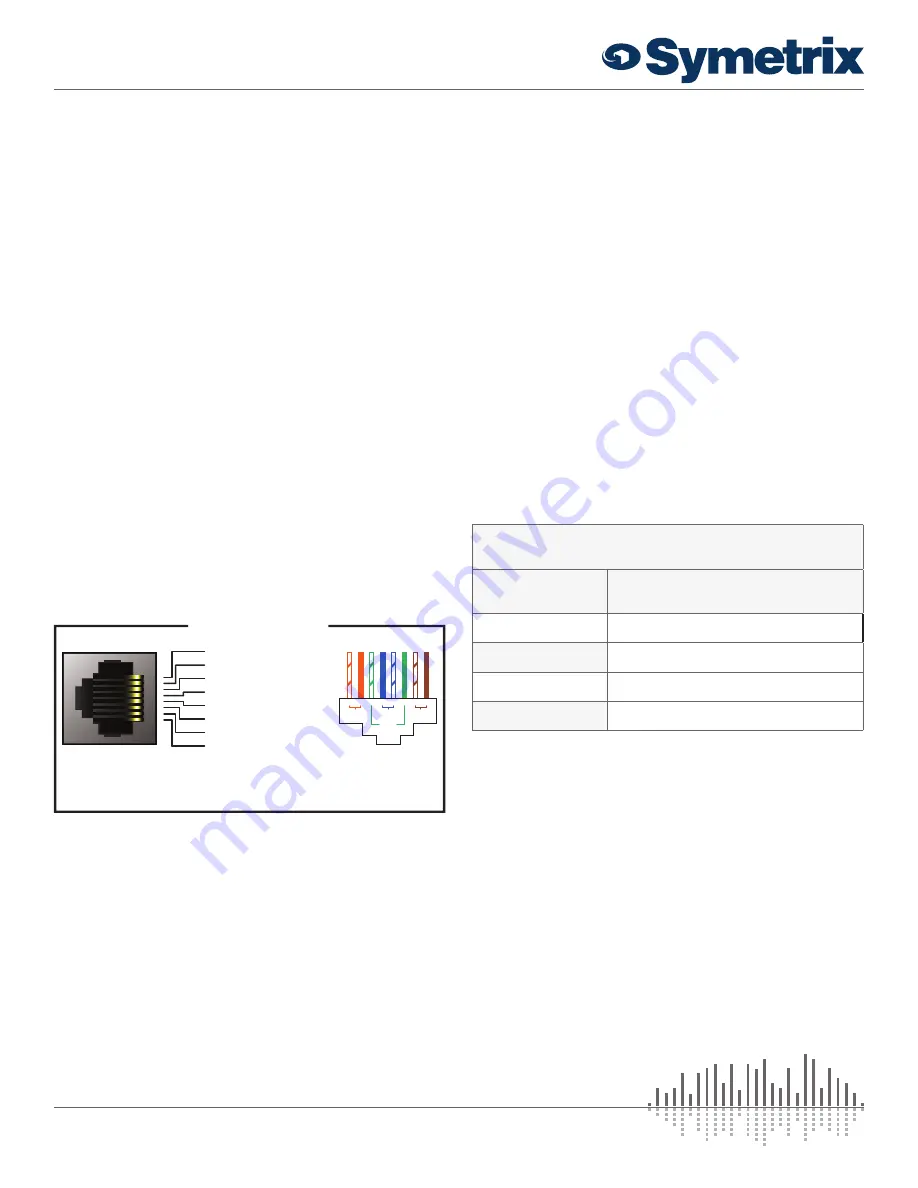
3 of 4
QUICK START GUIDE:
ARC-2e
www.symetrix.co
|
+1.425.778.7728
RS-485 Termination
The ARC Wall Panels feature an RS-485 termination jumper.
Jumper J2 at the top right of an ARC-2e board enables and
disables termination. Jumping pins 1 and 2 = terminated.
For maximum signal integrity, it is advisable to terminate the
last ARC device in the chain if the total length of the chain is
over 200 feet.
Note:
Never terminate a single RS-485 bus at
more than two devices.
ARC Distance Table
The following table provides at-a-glance cable length
limitations based on DC power (the table is not relevant if
only RS-485 is distributed) and assumes 24 gauge CAT5/6
cabling. The lengths for multiple ARCs on a single chain
assume equal distance for each cable segment between
ARCs. Table is intended for quick reference only. For more
detailed configuration scenarios, Symetrix has made
available a Microsoft Excel spreadsheet to help system
designers determine power requirements based upon cable
length, number of ARCs, and the power supply to be used.
This spreadsheet can be downloaded from the Symetrix
Technical Support pages at: symetrix.co/knowledge-base.
Approximate Cable Length Limitations for ARC DC
Power Over CAT5/6 Cable
Number of ARCs
in chain
Total cable length (to end of chain)
1
3700 - 4000 ft. / 1127-1219 m
2
1300 - 2000 ft. / 296-609 m
3
700 - 1300 ft. / 213-396 m
4
400 - 950 ft. / 121-289 m
Special note: for multiple ARCs on single chain, the listed
value is assumed to be the cable length between each
device. For example, a value of 600’ means 600’ between
the DSP unit and the first ARC, 600’ between the first and
second ARCs, etc. The total cable length will be the listed
segment length multiplied by the number of ARCs on the
chain.
1
!
Warning! When designing an ARC network, one must be
careful not to double power any ARCs. If all pins on the CAT5/6
connections are used, power can travel over the CAT5/6 cable
and reach any ARC on that particular chain. Power over CAT5/6
could potentially come from the ARC that is powered locally (via
a custom wired cable using the pinout above) and then daisy-
chained via CAT5/6 to other ARCs, or from a powered ARC
port on a Symetrix unit or ARC-PSe (preferred). In general, we
recommend only supplying power from the start of a chain (a
Symetrix unit or an ARC-PSe).
Device Addressing
Every RS-485 device connected to the same RS-485
bus must be uniquely identified. The ARC-2e use two
rotary switches (S4 and S5) to designate one of 32 device
addresses. S4 determines the device’s ones address and S5
determines the device’s tens address. For example: to set
an ARC-2e to device address 24, you would place S1 in the
4 position and S2 in the 2 position.
Connection to Symetrix DSP Devices
For ARC devices or device chains being powered from the
ARC port on a Symetrix DSP device, simply connect the
CAT5/6 cable between ARC port and the ARC Wall Panel’s
RJ45 ports (J5/7 on the Modular ARCs, J5/6 on the ARC-
2/2i, and J4/5 on the ARC-2e).
For ARC devices or device chains being powered locally,
power must be injected into the RJ45 connectors using a
custom wired CAT5/6 cable following the ARC port pinout in
the following section.
ARC Pinout
The RJ45 jack distributes power and RS-485 data to one
or more ARC devices. Uses standard straight-through UTP
CAT5/6 cabling.
1
!
Warning! Refer to the RJ45 Warning for compatibility
information.
The Symetrix ARC-PSe provides serial control and power
distribution over standard CAT5/6 cable for systems with
more than 4 ARCs, or, when any number of ARCs are
located long distances from a Integrator Series, Jupiter or
Symetrix DSP unit.
Port Settings: 38.4 kbaud, 8 data bits, 1 stop bit, no parity,
no flow control.
1
2
3
4
5
6
7
8
1
2
3
4
5
6
7
8
1 • AUDIO (+)
2 • AUDIO (-)
3 • COMMON GROUND
4 • RS-485 DATA (A)
5 • RS-485 DATA (B)
6 • COMMON GROUND
7 • POWER (+V)
8 • POWER (+V)
Note:
The ARC Audio line may be grounded at the
Symetrix rack-mount device and the ARC wall panel
to provide additional distance.
ARC PORT PINOUT
8
7
6
5
4
3
2
1
Pair 1
Pair 3
Pair 4
Pair 2





















