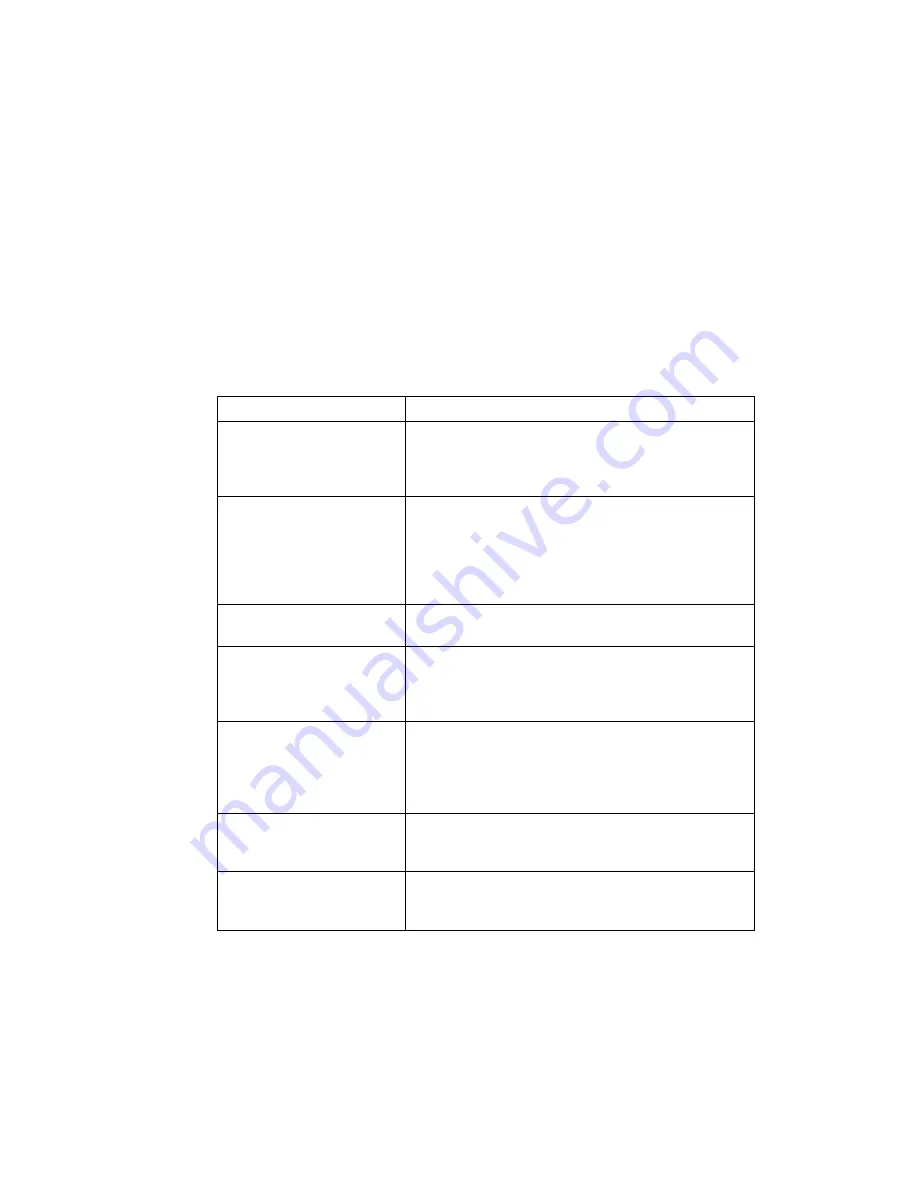
6-21
Configuring the Terminal
This screen is displayed until the operator acknowledges the error by pressing Enter (or
trigger, or Enter on the touch screen). Once the screen has been acknowledged, IPL returns
to the Area Selection screen to wait for a new selection.
The second line of the displays the area that was being processed when the error was detected.
The third line of the screen identifies the cause of the error. The errors that can be reported,
and the probable cause of the error, are as follows:
Table 6-1. IPL Errors
Error
Explanation
Erase Error
Either the flash is faulty, and the terminal needs to be
returned for service, or an attempt was made to erase IPL.
(IPL is write-protected, and cannot be erased or
programmed without special hardware.)
Line Stat Err
A framing error was detected in the incoming data. The
most probable cause of this is a parameter mismatch
between the terminal and the device used to transmit the
data. The baud rate on both devices must be set to the same
value, and the transmitting device must be set to 8 data bits,
no parity, and at least one stop bit.
Baud too High
This error could be caused by transmitting large
compressed images at a high baud rate, or by faulty flash.
Image Corrupt
This error indicates that the image received by the terminal
is corrupt. The most probable cause of this error is inserting
an IPL-enabled terminal into a cradle while the host is
transmitting an image.
Wrong Area
This error indicates that the image being received has an
incorrect area number. This could be caused by specifically
selecting an area, and loading an image intended for
another area, or by receiving an image for an area that is
not defined in the partition map.
Not Hex File
This error is caused by transmitting the wrong file format
to IPL. IPL can only receive Hex files supplied by Symbol,
or generated by TCM.
Write Error
This error is caused by a failure of the flash device used to
hold the image. If this error is seen, then the terminal
requires maintenance.
Summary of Contents for PDT 7200 Series
Page 1: ...PDT 7200 Series Product Reference Guide for Windows CE 3 0 ...
Page 3: ...PDT 7200 Series Product Reference Guide for Windows CE 3 0 72 57170 01 Revision A March 2002 ...
Page 9: ...vii Contents Out To Launch B 23 Calculator B 23 About OTL B 24 Virtual Keyboard B 24 ...
Page 10: ...viii PDT 7200 Series Product Reference Guide for Windows CE ...
Page 18: ...xvi PDT 7200 Series Product Reference Guide for Windows CE ...
Page 20: ...1 2 PDT 7200 Series Product Reference Guide for Windows CE ...
Page 26: ...1 8 PDT 7200 Series Product Reference Guide for Windows CE ...
Page 28: ...2 2 PDT 7200 Series Product Reference Guide for Windows CE ...
Page 32: ...2 6 PDT 7200 Series Product Reference Guide for Windows CE ...
Page 34: ...3 2 PDT 7200 Series Product Reference Guide for Windows CE ...
Page 50: ...4 2 PDT 7200 Series Product Reference Guide for Windows CE ...
Page 60: ...4 12 PDT 7200 Series Product Reference Guide for Windows CE ...
Page 62: ...5 2 PDT 7200 Series Product Reference Guide for Windows CE ...
Page 74: ...6 2 PDT 7200 Series Product Reference Guide for Windows CE ...
Page 96: ...6 24 PDT 7200 Series Product Reference Guide for Windows CE ...
Page 98: ...7 2 PDT 7200 Series Product Reference Guide for Windows CE ...
Page 102: ...7 6 PDT 7200 Series Product Reference Guide for Windows CE ...
Page 104: ...8 2 PDT 7200 Series Product Reference Guide for Windows CE ...
Page 140: ...Index 4 PDT 7200 Series Product Reference Guide for Windows CE ...
Page 142: ......






























