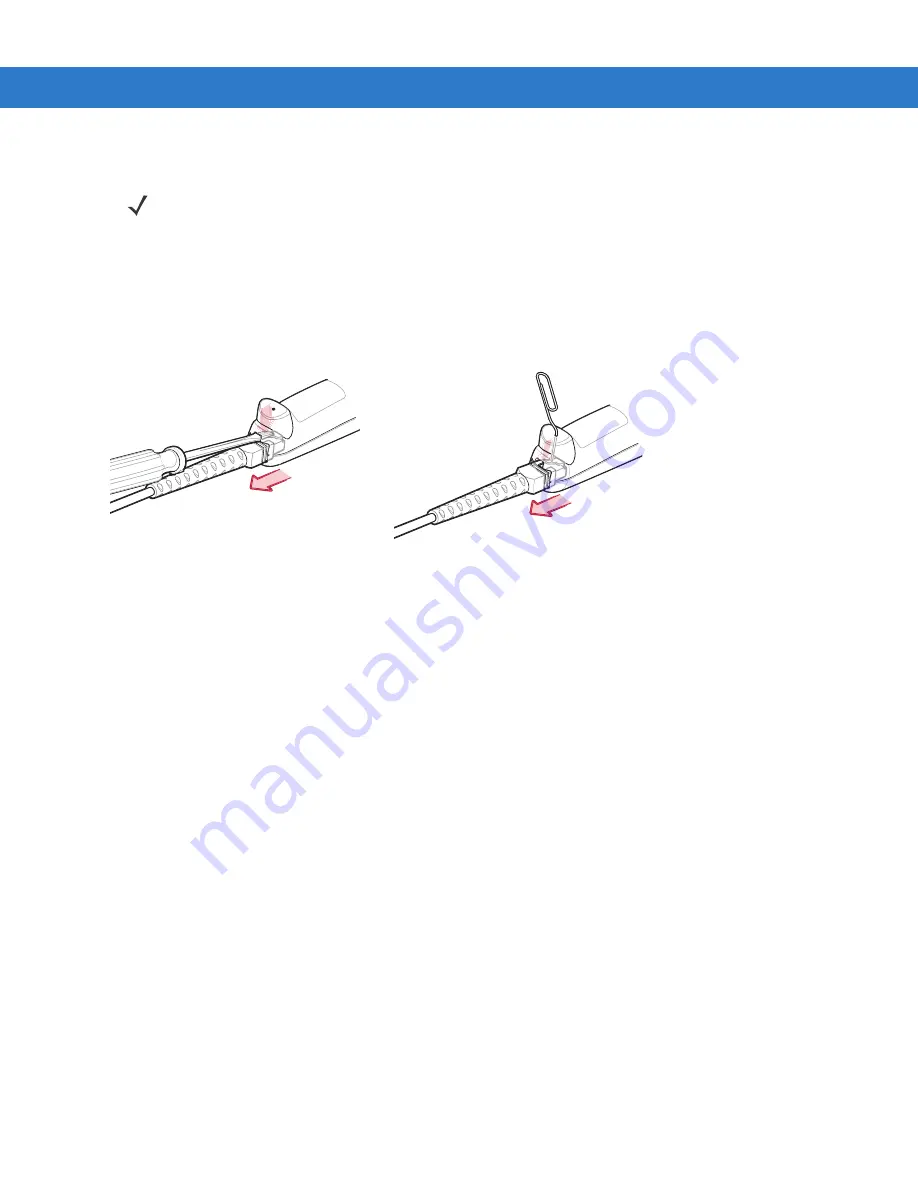
Getting Started
1 - 3
Removing the Interface Cable
To remove the interface cable:
1.
Unplug the installed cable modular connector by depressing the connector clip with the tip of a screwdriver, or
a paper clip as shown in
Figure 1-3
.
Figure 1-3
Removing the Interface Cable
2.
Carefully slide out the cable.
3.
Follow the steps for
Installing the Interface Cable on page 1-2
to connect a new cable.
Connecting Power (if required)
If the host does not provide power to the scanner, an external power connection to the scanner is required. To
connect power:
1.
Connect the interface cable to the bottom of the scanner, as described in
Installing the Interface Cable on page
1-2
.
2.
Connect the other end of the interface cable to the host (refer to the host manual to locate the correct port).
3.
Plug the power supply into the power jack on the interface cable. Plug the other end of the power supply into
an AC outlet.
NOTE
Different cables are required for different hosts. The connectors illustrated in each host chapter are
examples only. Actual connectors may be different than those illustrated, but the steps to connect the
scanner remain the same.
Summary of Contents for LS1203
Page 1: ...Symbol LS1203 Product Reference Guide...
Page 2: ......
Page 3: ...LS1203 Product Reference Guide 72E 73953 04 Revision A November 2012...
Page 6: ...iv Symbol LS1203 Product Reference Guide...
Page 12: ...x Symbol LS1203 Product Reference Guide Appendix E ASCII Character Sets Index...
Page 16: ...xiv Symbol LS1203 Product Reference Guide...
Page 22: ...1 6 Symbol LS1203 Product Reference Guide...
Page 30: ...2 8 Symbol LS1203 Product Reference Guide...
Page 38: ...3 8 Symbol LS1203 Product Reference Guide...
Page 70: ...5 22 Symbol LS1203 Product Reference Guide...
Page 92: ...6 22 Symbol LS1203 Product Reference Guide...
Page 160: ...8 48 Symbol LS1203 Product Reference Guide...
Page 164: ...9 4 Symbol LS1203 Product Reference Guide...
Page 165: ...123Scan 9 5...
Page 166: ...9 6 Symbol LS1203 Product Reference Guide...
Page 180: ...C 5 Symbol LS1203 Product Reference Guide...
Page 182: ...D 2 Symbol LS1203 Product Reference Guide Numeric Bar Codes continued 4 5 6 7 8 9...
Page 184: ...D 4 Symbol LS1203 Product Reference Guide...
Page 201: ......






























