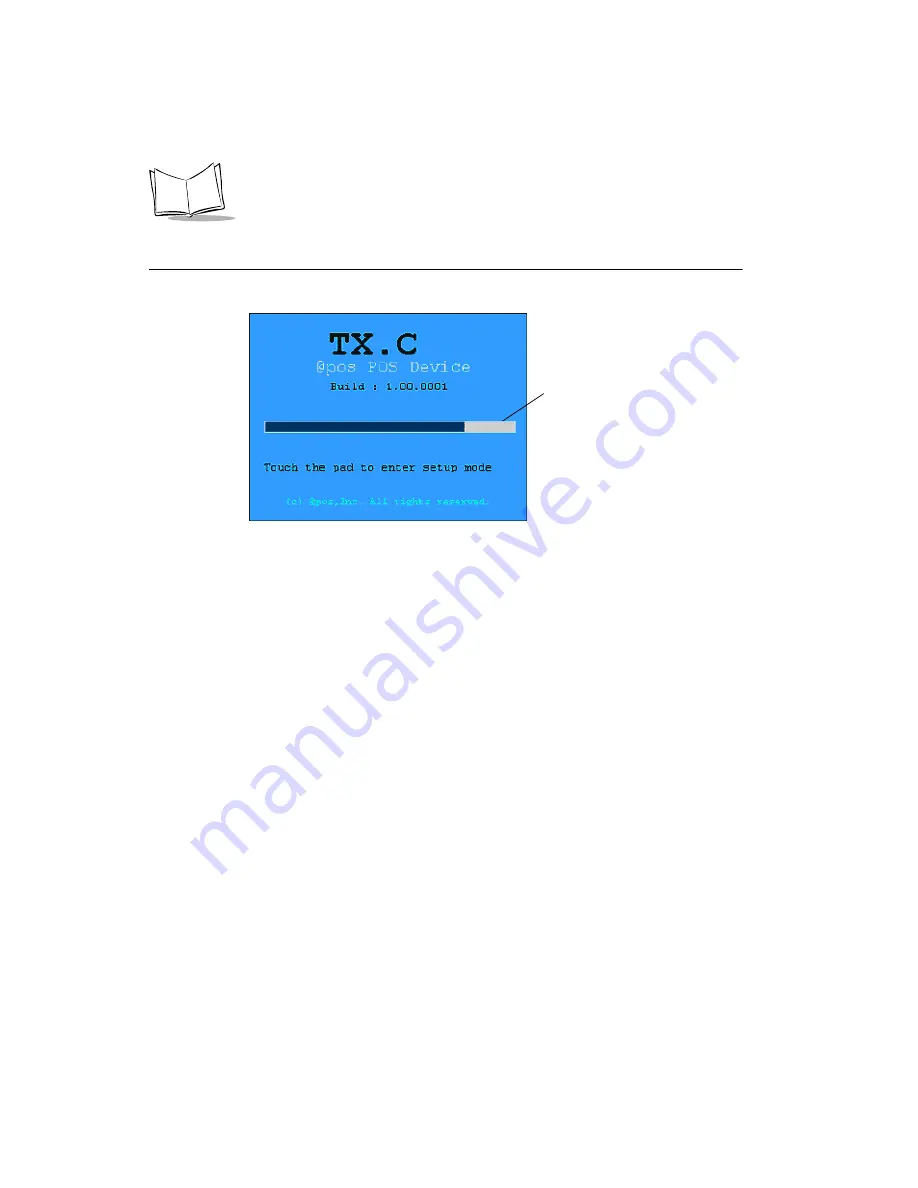
3-2
iPOS TX Product Reference Guide
iPOS TX Setup Mode
Upon powerup, the iPOS TX displays the following screen.
Figure 3-1. iPOS TX Startup Screen
Tap the screen before the progress indication bar completes to access Setup Mode, which
allows customizing settings, or do not tap the screen to use the default settings or
previously configured settings.
After tapping the screen, enter the Setup Mode password using the virtual keyboard on the
screen, then tap the enter/return key on the keyboard. The default password is
password
.
Progress Indication Bar
Summary of Contents for iPOS TX
Page 1: ...iPOS TX Product Reference Guide...
Page 2: ......
Page 3: ...iPOS TX Product Reference Guide 72 61856 01 Revision A July 2003...
Page 12: ...x iPOS TX Product Reference Guide...
Page 16: ...1 4 iPOS TX Product Reference Guide...
Page 26: ...2 10 iPOS TX Product Reference Guide...
Page 50: ...3 24 iPOS TX Product Reference Guide...
Page 56: ...Index 4 iPOS TX Product Reference Guide...
Page 58: ......
Page 59: ......






























