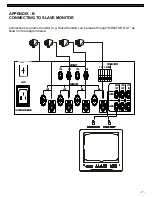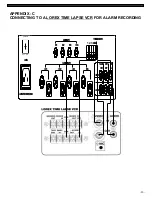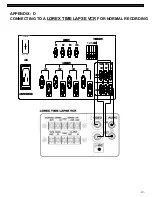Alarm
- This screen allows you to change Alarm functions (Alarm OFF, N/O – Normally Open and
N/C – Normally Closed) individually. Adjust the duration to which the alarm will occur.
Key Buzzer
- Select ‘Y’ or ‘N’ by using the Enter button to select the Buzzer sound.
Loss Buzzer
- ‘L’ letter will be displayed when signal has been lost.
Alarm Buzzer
- This will Activate/Deactivate the PIR Motion Sensor alarm feature of the camera.
Alarm Time
- Changes the alarm durations (0-95 seconds-selectable) Note: When the alarm
function is used, the monitor will automatically switch to full screen display when motion/movement
is detected. The user will be alerted to motion being detected by an alarm sound. At the end of the
alarm time, the monitor will automatically switch back to the previous mode. Should multiple alarm
triggers occur, the monitor will automatically switch to quad mode to show multiple alarm locations.
Default Setting
- Reset to factory settings. Press Y to Enable initial settings or press N to disable
initial settings.
-9-