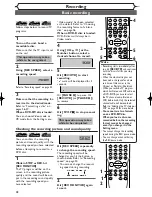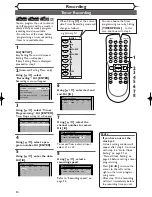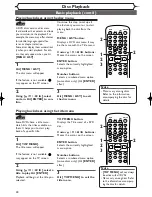25
Recording
Recor
ding
Disc Pla
yback
Editing
Bef
o
re
y
ou star
t
Connections
Getting star
ted
Changing the Setting men
u
Others
Espa
ñ
ol
Restrictions on recording
You cannot record copy-protected material using
this unit. Copy-protected material includes DVD-
Video discs and some satellite broadcasts.
If copy-protected material is encountered during a
recording, recording will pause or stop automatically
and an error message will be displayed onscreen.
Material that is “copy-once only” can only be
recorded using a DVD-RW disc in VR mode with
CPRM (see below).
When recording a TV broadcast or through an
external input, you can display copy control informa-
tion on screen.
Information on copy control
Some satellite broadcasts include copy-protected
information. For recording these, refer to the fol-
lowing.
Making discs playable in other DVD
player (Finalize)
After recording, you must finalize the disc in order
to play back on other units. (Refer to page 35.)
After finalizing:
• Once DVD-RW/R (Video mode) is finalized, you
cannot record additionally or edit.
• DVD-RW disc recorded with VR mode can record
additionally and edit contents even after you final-
ized the disc.
• When DVD-RW/R (Video mode) is finalized, title
menu will be created automatically.
Finalize discs recorded on this unit in order to
play them back on other DVD players.
Disc type / format
Copy
-free
Copy
-once
Copy-
prohibited
Recordable
Not Recordable
DVD-RW
DVD-RW
VR
DVD-RW
DVD-RW
Video
DVD-R
DVD-R
ver.
1
.
1,1
.
2
ver.
1
.
1,1
.
2
CPRM compatible
ver.
1
.
1,1
.
2
ver.
1
.
1,1
.
2
CPRM compatible
ver.
2
.
0
What is “CPRM”?
This is a format used to record copy-once pro-
grams. By recording coded data on the area of
DVD discs that ordinary writing software can-
not write on, it prevents copy-once programs
from being recorded repeatedly on different
media.
This unit is CPRM compatible, which means
that you can record copy-once broadcast pro-
grams, but then you cannot make a copy of
those recordings. CPRM recordings can only be
made on DVD-RW discs formatted in VR
mode, and CPRM recordings can only be played
back on DVD players that are specifically com-
patible with CPRM.
Information on DVD recording (cont’d)
This Unit
DVD player
Not Playable
Playable
REC/OTR
REC SPEED
OPEN/CLOSE
CHANNEL
REV
FWD
STOP
PLAY
POWER
S-VIDEO
VIDEO
AUDIO
L
R
E6701UD_ENSP.qx3 05.4.26 12:01 Page 25