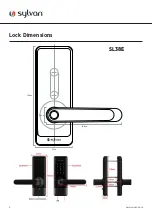11
www.sylvan.co.nz
SL38E INSTALLATION INSTRUCTIONS
The SL38E Smart Lock has a mechanical key override to unlock it. The
lock location is under the front panel.
Insert one of the included keys, turn and pull handle down to unlock.
Shown is the location of the mechanical key barrel, The Micro USB
port beside it can be used to power up the Smart Lock if the batteries
fail. When connected to a power bank or battery source, the Smart
Lock can be powered up and then a PIN Code, RFID Card or the app
can be used to unlock it.
Maintenance should be carried out on your lock every 6 months:
• Check that the screws fixing the mortice Lock are tight.
Check that the screws fixing the rear panel to the front panel are tight.
• Check if batteries need replacing. If battery percentage is low replace with four fresh
Alkaline 1.5V AA batteries.
• Wipe the surface of the Lock with a damp cloth, we recommend only water is used.
This will help remove any dust or micro contaminants from the surface.
• It is also recommended to do a full factory reset of the Smart Lock to ensure software
runs correctly.
• Check rubber boot to ensure the seal between lock and door is still good.
*Note: In settings on the app, the reset button can be switched on or off depending if you
want this feature available to anyone with access to the inside panel.
Using your Sylvan SL38E Smart Lock
Manually unlocking with Key
Maintenance Guide: