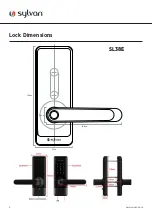15
www.sylvan.co.nz
TTLock App
RFID cards
• This lock comes with three RFID cards and can store up to 200 unique RFID cards.
Passage mode
• The TT app can be used to put the lock into passage mode. NB: Passage mode is where the lock
can be opened without a passcode etc
• To add these to the lock,
touch RF Cards, then add
card
• Decide if a Permanent or
Timed or Recurring user
• Name the Card (we suggest
the users name) e.g. Bobs
RFID
• Then touch card against
keypad to accept card to
lock
• Under the setting tab of the lock, you can switch
passage mode on or off
• You can also set up a calendar so that the lock can
go into passage mode on certain days at certain
times.
• Note for security reasons the passage mode only
starts once a successful entry to unlock the lock
has been accepted.
• To lock the door when in passage mode, press
and hold the # key on the lock.