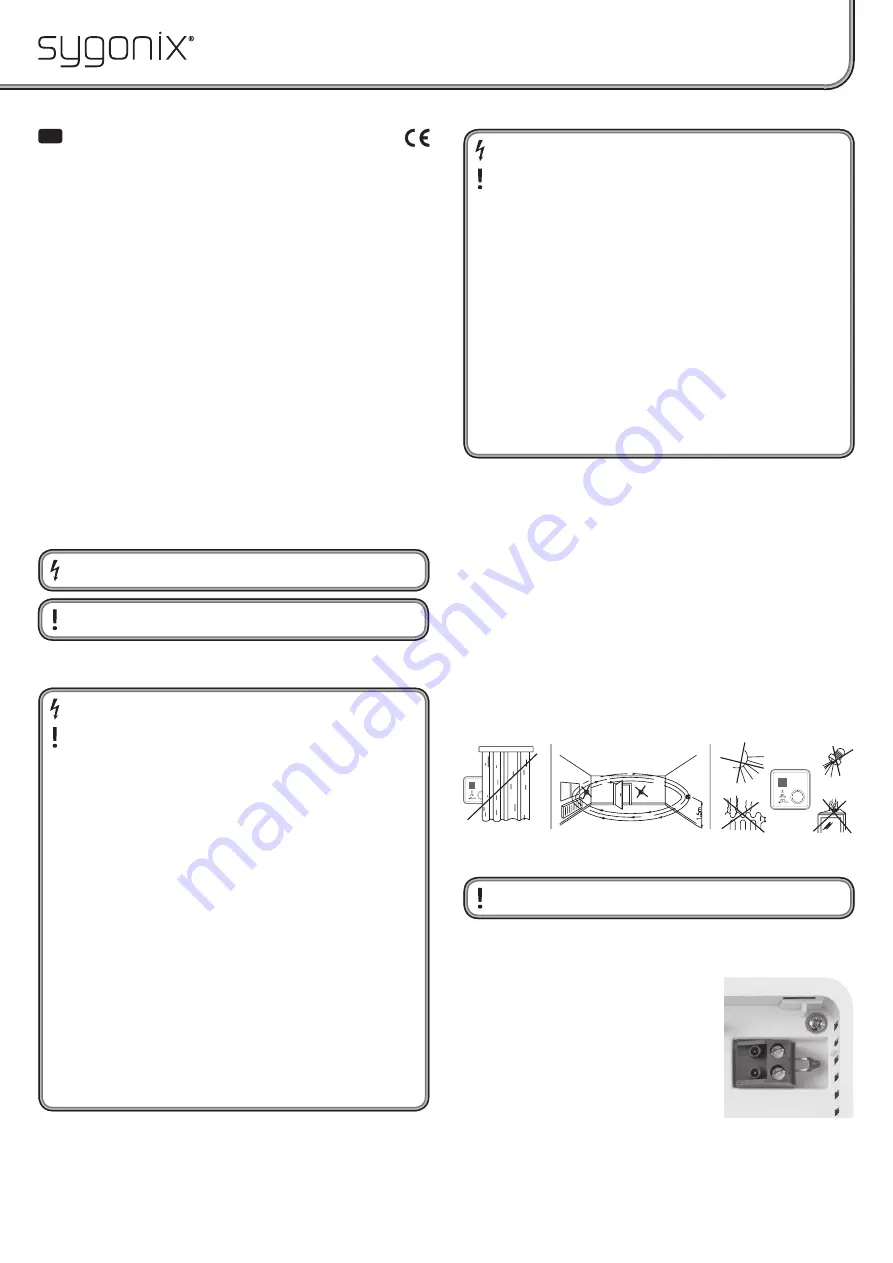
GB
Operating instructions
Thermostat “tx.2“, AP
Item no. 551661
Intended use
The product is used for the temperature control in living areas and offices.
Depending on the device connected, you can switch between the heating or cooling
function using a sliding switch.
The other sliding switch is used to select the overnight temperature reduction (night
setback) or to turn it on or off (2 °C or 5 °C can be selected).
An LC display indicates the room temperature and the operating mode.
Always observe the safety instructions and all other information included in these op-
erating instructions!
Any other use than that described above may damage the product. Moreover, this
may give rise to hazards such as short-circuiting, fire, electric shock, etc. No part of the
product may be modified or converted!
This Product Meets Legal, National and European Requirements. All names of com-
panies and products are the trademarks of the respective owner. All rights reserved.
Package contents
• Thermostat
• Operating Instructions
Explanation of the symbols
The lightning symbol indicates a health hazard, e.g. electric shock.
This symbol indicates specific risks associated with handling, function and
use.
Safety instructions
Read the complete operating manual carefully before using the product,
as it contains important information about the correct installation and
operation.
The warranty will be void in the event of damage caused by failure to ob-
serve these safety instructions! We do not assume any liability for any
consequential damage!
We do not assume any liability for material and personal damage caused
by improper use or non-compliance with the safety instructions! The
warranty will be void in such cases!
Caution!
This device should be installed only by people with relevant electrotech-
nical knowledge and experience!
With an improper installation,
you
risk:
- Your own life;
- The life of the user of the electrical system.
With an improper installation,
you
risk severe material damage, e.g. through
fire.
You
face the risk of personal liability for damage to people and material.
Contact an electrician!
• The unauthorised conversion and/or modification of the product is not al-
lowed for safety and approval reasons (CE).
• The product is not a toy and must be kept out of the reach of children! There
is a risk of a lethal electric shock!
• The product may only be operated on the mains voltage (see section “Tech-
nical Data”). Never try to operate the product at another voltage as this will
cause its destruction.
• This product is only to be installed and used in dry conditions indoors. The
product must not get damp or wet as this may damage it; danger of a fatal
electric shock!
• Do not use this product in rooms or under adverse ambient conditions
where combustible gases, vapours or dust are or may be present! There is a
risk of explosion!
• The product must not be exposed to extreme temperatures, strong vibra-
tions or heavy mechanical stress.
• If you have reason to assume that safe operation is no longer possible, dis-
connect the product immediately and secure it against inadvertent opera-
tion. After this, let an expert check the product.
It can be assumed that safe operation is no longer possible if:
- the product shows visible signs of damage,
- the product does not work at all or works poorly (flickering light, leaking
smoke or a smell of burning, the light flickers, audible cracking noises,
discolouration to the product or the adjacent surfaces.)
- the product was stored under unfavourable conditions
- it was exposed to heavy loads during transport
• Do not leave packaging material carelessly lying around since it could be-
come a dangerous plaything for children.
• In commercial institutions, the accident prevention regulations of the Em-
ployer’s Liability Insurance Association for Electrical Systems and Operating
Facilities are to be observed!
• If you have any questions that are not answered in this manual, please con-
tact our technical service or another specialist.
Preparations for connection and installation
• The device must be voltage-free during installation and connection.
Turn the power off and ensure that none of the poles is carrying a current by remov-
ing the electric circuit's fuse, or switching off at the circuit breaker. Secure it against
unauthorised reconnection, e.g., with a danger sign. In addition, switch off the as-
sociated ground fault circuit interrupter (breaker).
• Check that the mains cable is free of current e.g. with an appropriate tester.
• Choose a suitable place for installation. In order to ensure a correct functioning of
the thermostat, it must be mounted so that it is not located near to heating appli-
ances, windows, doors etc. Keep the thermostat away from draught too.
Don't mount the thermostat behind furniture or curtains.
Since the exterior walls of buildings are usually colder than the interior ones (de-
pending on the insulation of the building), the thermostat should not be mounted
there either.
Wall heaters function with air convection. In the process, the warm air rises from the
heater, cools down slowly and decreases on the other side of the room. Thus, the
ideal location for the installation of the thermostat would be the wall opposite to the
heater. The ideal mounting height is approx. 1.5 m.
Installation and connection
Observe the chapter “Safety instructions” and the chapter “Prepara-
tions for connection and installation”.
• First switch off the mains voltage to all poles.
• Remove the wall mounting plate on the back of the device by unscrewing the two
fastening screws at the bottom edge.
• You will find the temperature sensor on the rear of the
room temperature regulator, which is attached by two
spring clips (see picture right).
If desired, you can replace these internal sensors with
an external sensor (this is not included in the room
temperature regulator package; it can be ordered se-
parately).
Pull the two-poled spring clips from the contact pin, to
attach easily, and then loosen the two screws, which
attach the sensor and take out the sensor. Keep this
for later use.


























