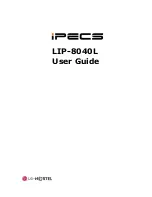Putting the Telephone into Operation
54
Inserting the batteries
Insert the batteries in the open
battery compartment.
Only use batteries of the type
AA 1.5 V. Pay attention to the
correct polarity. Close the
battery compartment cover.
The full range of telephone functions can only be used when the
batteries are correctly inserted and are not empty.
Caution:
Always ensure that the telephone is not connected to
the telephone socket and/or power socket (option) when inser-
ting or replacing batteries.
When the batteries are empty, the
icon appears in the display.
Replace the batteries.
Setting the time and date
The time and date are set via the menu. Refer to Page 60 for the se-
quence of menu option selections necessary.
Private branch exchanges
The information on Page 59 explains how to install your telephone in a pri-
vate branch exchange.
Wall installation
The telephone can also be installed on a wall. You require two screws in
order to fix the telephone on a wall.
Feed the guide tabs (1) on the wall−mounting bracket (2) in the slots (3) on
the rear side of the telephone. Slide the wall bracket (2) 10 mm upwards
until it audibly snaps into place.
Warning:
Ensure that there are no cables or pipes etc. under
the surface of the wall where you want to drill the holes.
Drill two holes whose distance apart corresponds to the bracket to be
used, insert the screws and allow them to project 5 mm from the wall.
Position the telephone on the bracket, fit the screws in the slots and slide
the telephone downwards a little.
Turn the receiver hook (4) in the receiver cradle 180° so that the receiver
can be hooked in.
1
3
3
2
4
4
4
4
4
Summary of Contents for POWERTEL TF 51
Page 67: ...Notes 67 Notes...