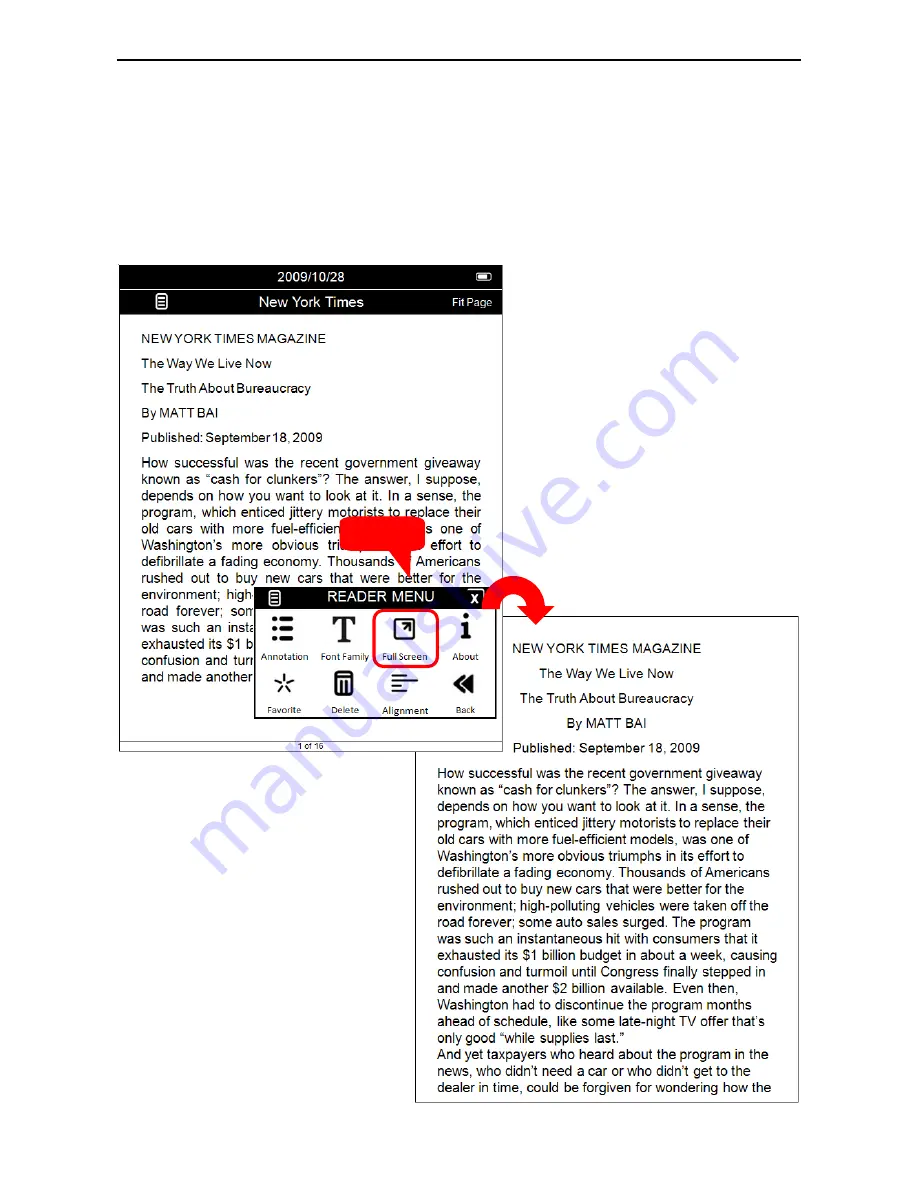
Chapter 4: What You Can Do with eBook Reader
34
4.1.5 Screen Adjustment
Full Screen
1.
Press enter on the cursor key.
2.
The
“
READER MENU
”
pops up. Enter
“
More
”
.
3.
Another
“
READER MENU
”
pops up. Enter
“
Full Screen
”
.
4.
The full screen mode is shown as below. Follow the same steps to change back to original
mode.
ENTER!



























