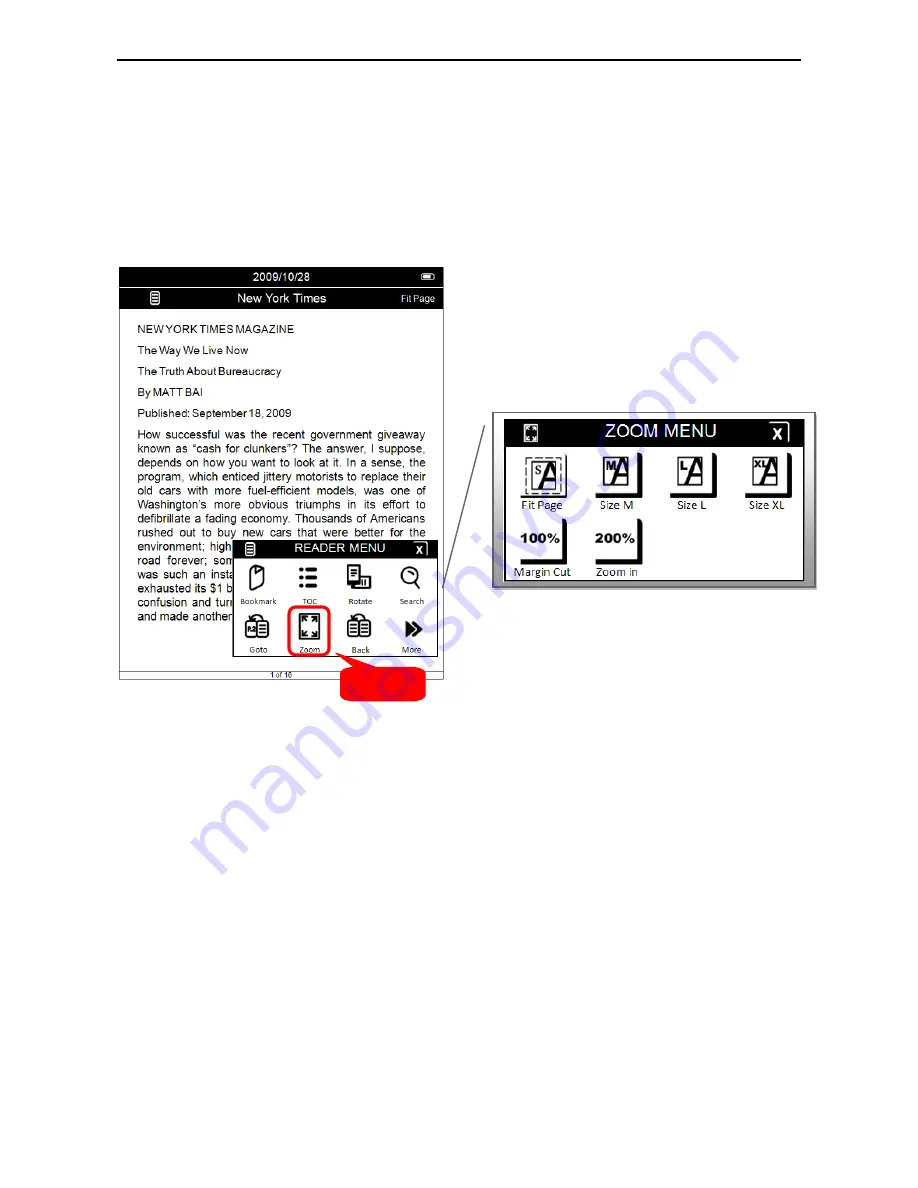
Chapter 4: What You Can Do with eBook Reader
32
4.1.4 Font
Font Size
1.
Press enter on the cursor key.
2.
The
“
READER MENU
”
pops up. Enter
“
ZOOM MENU
”
.
3.
The
“
ZOOM MENU
”
pops up.
4.
Select a font size you wish and press enter to confirm. You can also reach the zoom in/zoom
out function by simply press the
“
Font Adjust Buttons
”
on the right side of the device.
ENTER!





























