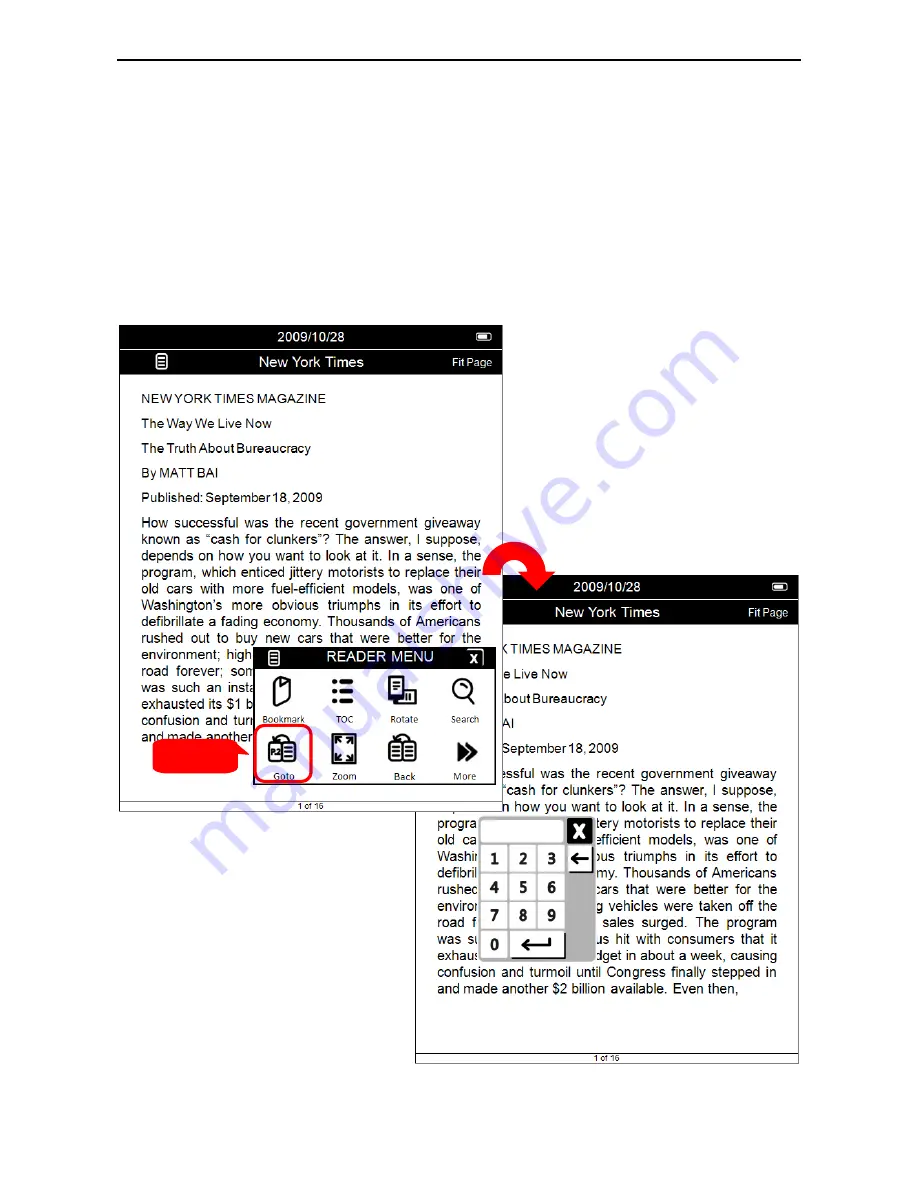
Chapter 4: What You Can Do with eBook Reader
30
4.1.2 Turn Page
Page by Page
Press on the cursor key to turn to next/previous page.
Quick Turn Page
Long press the cursor key to quick turn page.
Designated Page
1.
Press enter on the cursor key.
2.
The
“
READER MENU
”
pops up. Enter
“
Goto
”
.
3.
The number keyboard appears on screen.
4.
Enter the number and go to the page you wish.
ENTER!






























