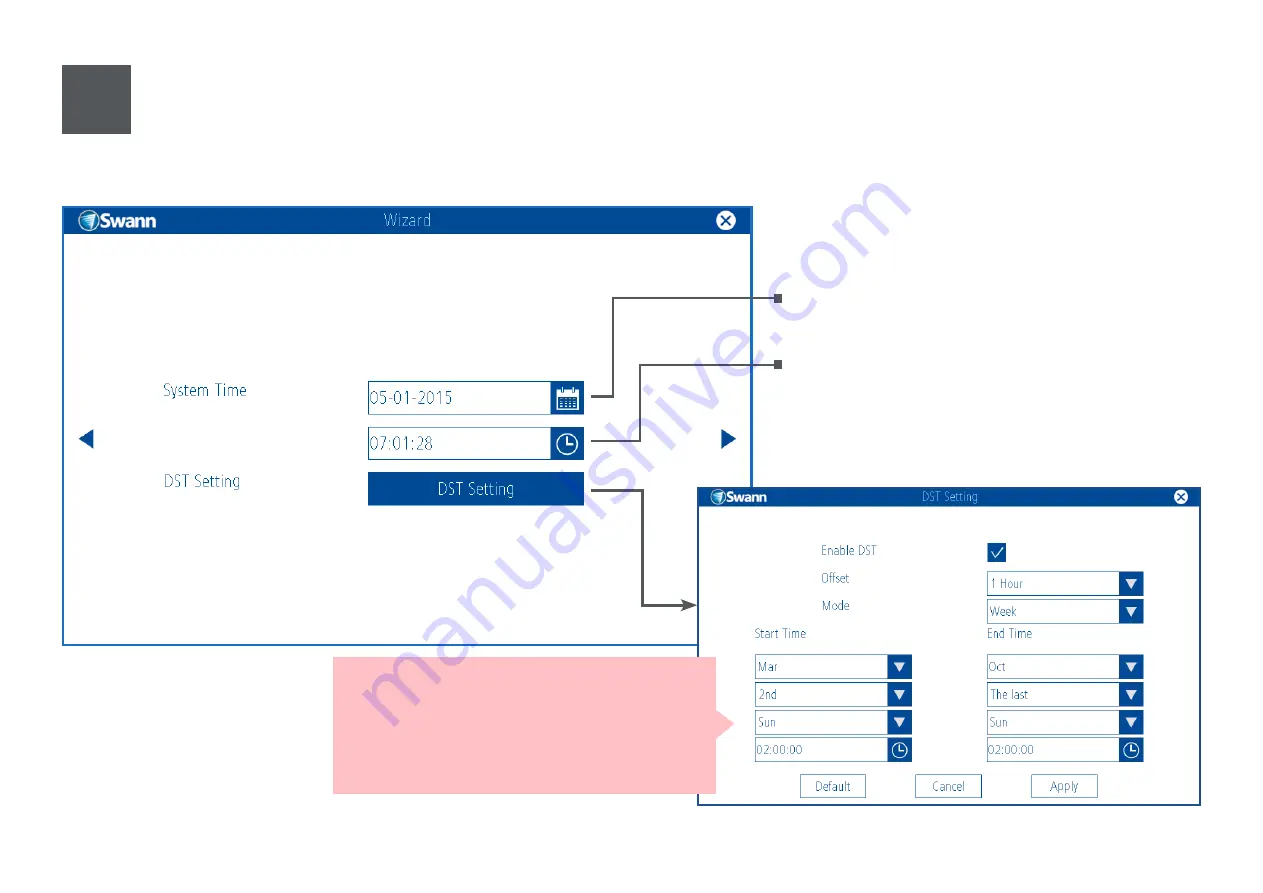
4
Date and Time
Specify the date.
Specify the time in 24-hour format.
If necessary, configure your monitor to automatically adjust for
daylight saving time by turning on “
Enable DST
”.
Configure date and time, and daylight saving time.
You can set when daylight saving time
starts and ends, for example - starting at
2 a.m. on the second Sunday of March,
and ending at 2 a.m. on the last Sunday of
October.



























