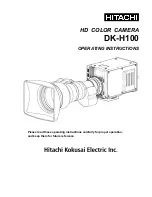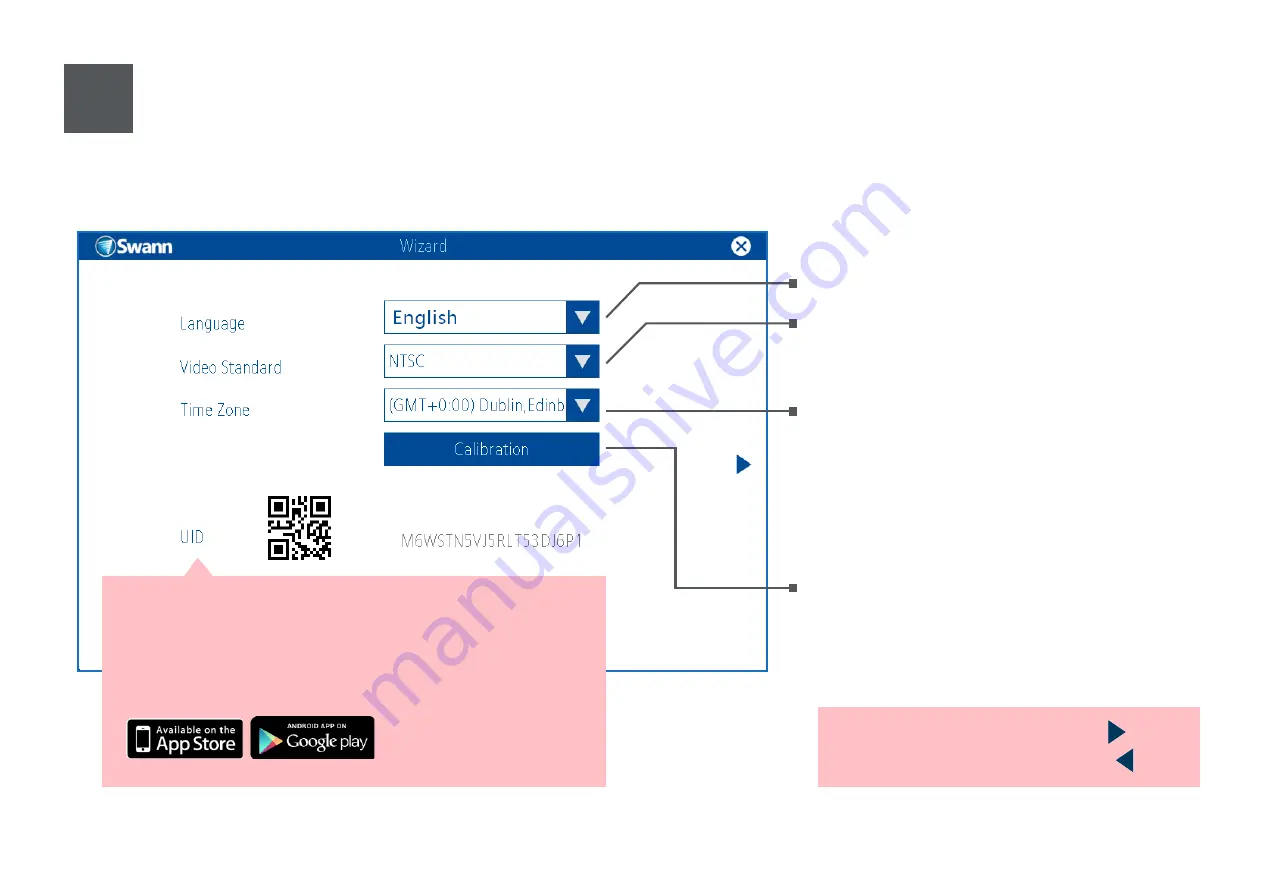
2
General Settings
Select the menu language.
If outputting the Monitor’s display to your TV via
the HDMI port, select the appropriate broadcast
standard for your location: NTSC (used in USA,
Canada) or PAL (used in UK and Australia).
Select the time zone for your location.
Calibrate the touchscreen, if you have a
problem selecting buttons accurately on the
screen.
Adjust language, video standard and time zone settings, if necessary.
To proceed to the next step, tap .
To return to the previous step, tap .
This is the unique ID of your system. After you have
completed the Setup Wizard, download the
SwannView
Link
app from the Apple App Store or Google Play
on your mobile device and connect to your system by
scanning the QR code or entering the UID.