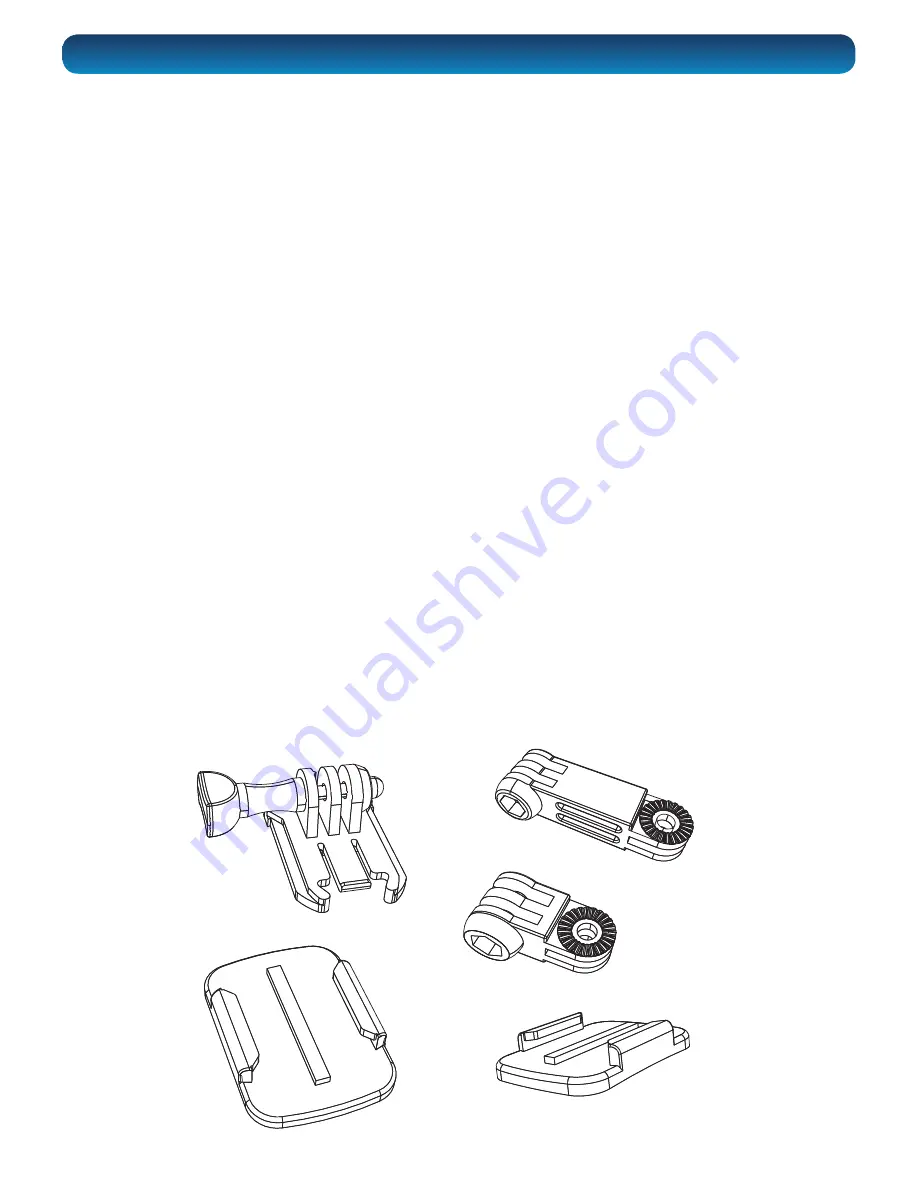
22
Mounting the Camera
Aiming the Camera:
The LCD screen on the rear of the camera will show you exactly what
the camera is looking at in real-time, so aiming is a breeze.
A couple of points to bear in mind:
•
Remember that the viewing angle will change if you change
resolution - 720p has a significantly wider viewing angle than
1080p. If there are things near the edge of screen in 720p and you
swap to 1080p, then these things will no longer be visible.
•
If you’re mounting the camera on a helmet or similar, remember to
align it relative to
where your head will be when you’re actually in the
moment you want to capture
. For example, cyclists who line up the
camera for facing forward might get a lovely shot of the road when
they’ve got their head down, working those pedals like a boss.
Permanent Mounts and Adhesive Pads
The two permanent mounting points (the
Flat Mounting Plate
and the
Curved Mounting Plate
) can be permanently (well, semi-permanent,
the adhesive will wear out eventually and need to be replaced)
attached to your helmet/board/dashboard/or whatever you’d like.
Ensure that your applying these to a
smooth
,
clean
and
non-porous
surface. Also ensure that the
whole adhesive pad makes contact
with the surface you’re mounting to.
Long Extension
Camera
Clip
Flat
Mounting
Plate
Short Extension
Curved
Mounting Plate





















