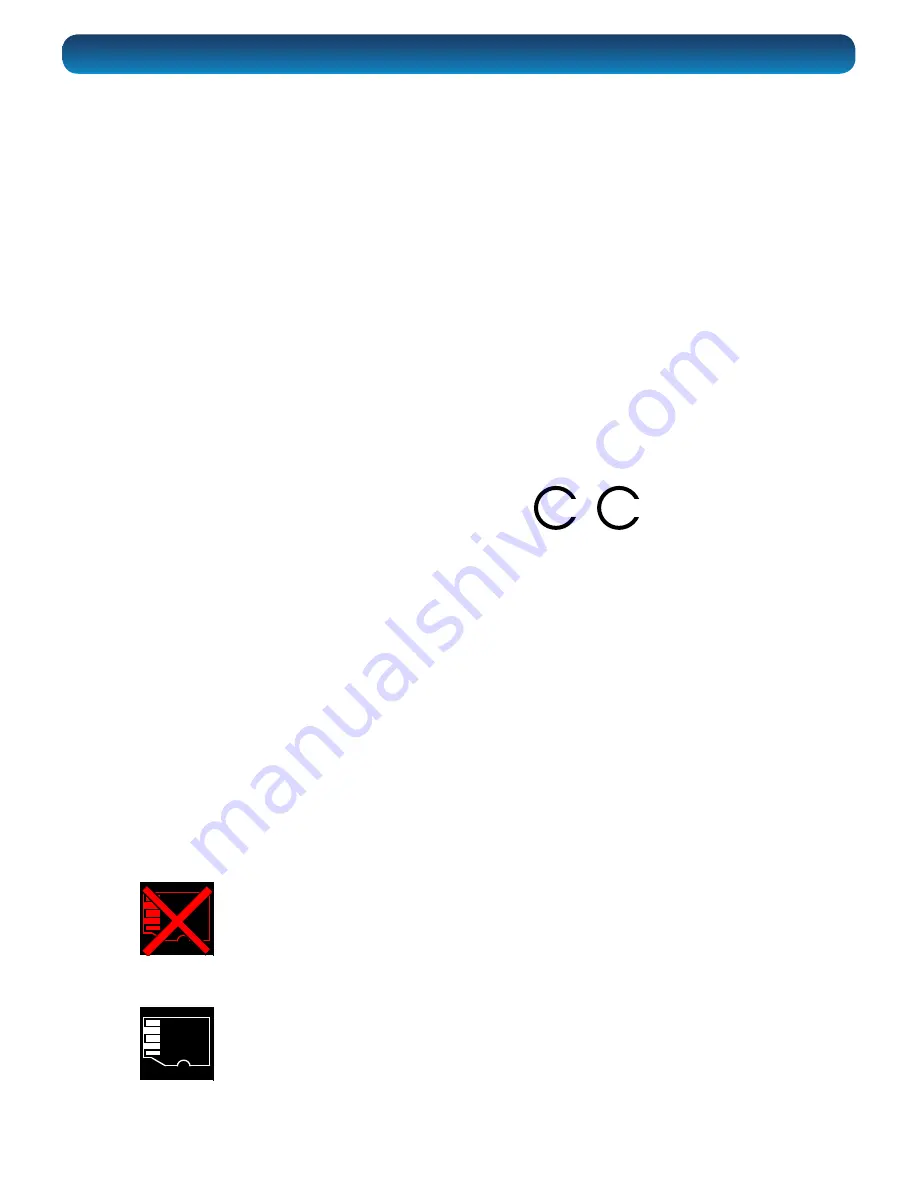
10
Choosing a microSD card:
The
Atom HD
will accept a microSD card
up to 32GB
in capacity.
You can store between 7 ~ 30 minutes worth of video per gigabyte
(GB). Check out for more information on recording times versus quality
settings.
We recommend using cards of at least 8GB to ensure that the
Atom HD
won’t run out of storage space whilst you’re filming, 16GB or 32GB are
recommended for recording in 1080p at high quality.
Of course, if you only want to record ten minutes at a time, you could
get away with a much smaller card. But remember, when it runs out -
that’ll be all she wrote!
For reliable performance, we strongly suggest that you
use a card with a speed rating of “Class 4” or higher.
Look for these symbols:
D
4
D
6
Inserting a microSD card:
•
Hold the
Atom HD
so that the LCD screen is facing you.
•
Orient the microSD card so that the text is facing up.
•
Gently push a microSD card into one of the slots. Be careful that it
goes in correctly - if it misses the slot or is inserted at an angle, it
could become jammed.
•
The card will “click” into place once fully inserted.
•
To remove the card, simply push it in. This will release the locking
mechanism, and the card will spring out. Be careful when removing
the microSD card - the little spring that pushes it out is quite
powerful.
This icon indicates that either no microSD card is installed
in the associated microSD card slot, or the camera is unable
to detect/write to the card. If you’ve installed a card and see
this icon, try formatting the card.
When the Atom HD detects a microSD card, this icon will be
displayed, with the associated microSD card slot number
displayed.
Your microSD Cards and You

























