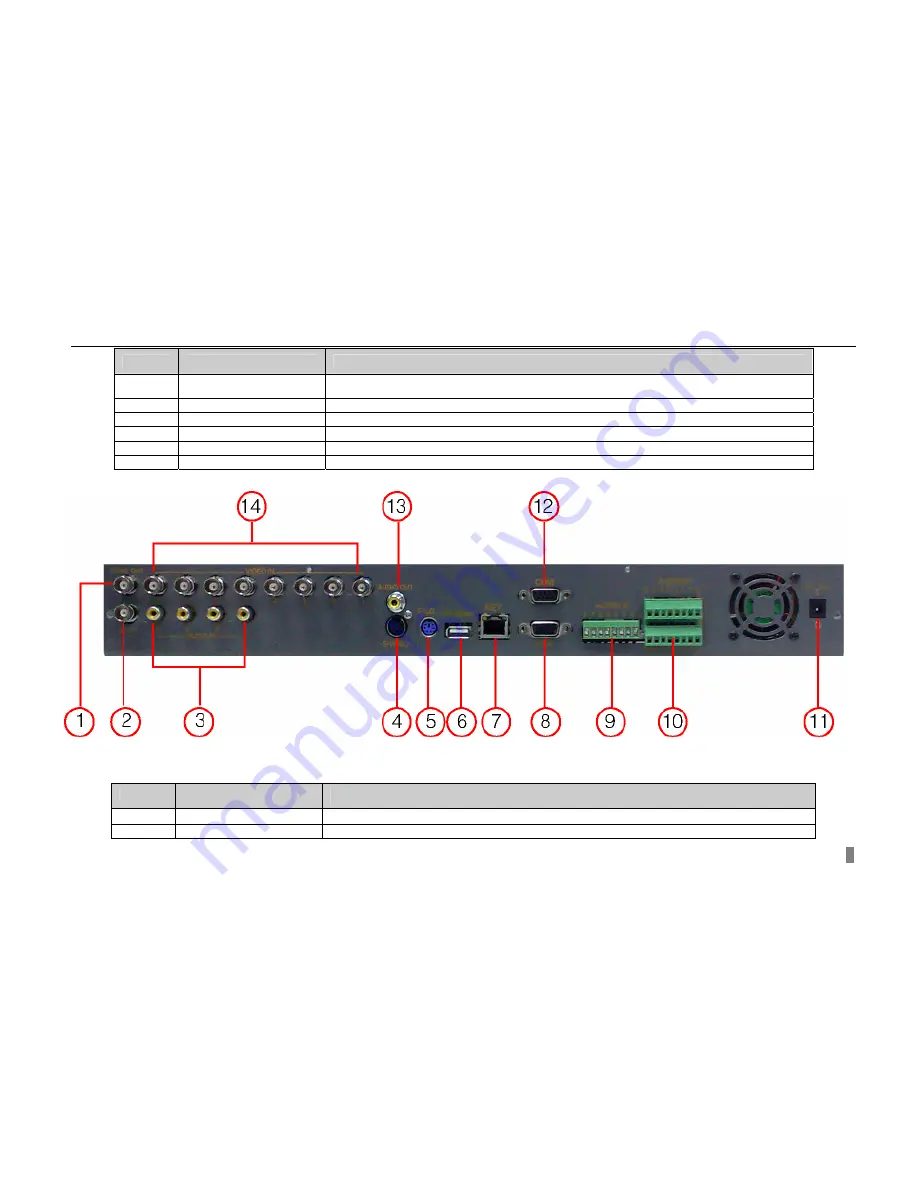
Digital Video Recorder User Manual
9
Item
Name
Description
12
ALARM IN
Connect to external sensor1-16. Please refer to 2.3.2 Install Sensor &Alarm
13
+5V and GND
+5 Voltage and Ground
14
ALARM OUT
Relay output1-4. Connect to external alarm. Please refer to 2.3.2 Install Sensor &Alarm
15
RS485
Connected to speed domes
16
FAN
For cooling the device
17
POWER INPUT
DC 12V
Tab 2.2 Definition of Rear Interface
Fig 2.7 Rear Panel for 8-channel
Item
Name
Description
1
VIDEO OUT
Connect to monitor
2
SPOT OUT
Connect to monitor as an AUX output channel by channel. only video display, no menu show






























