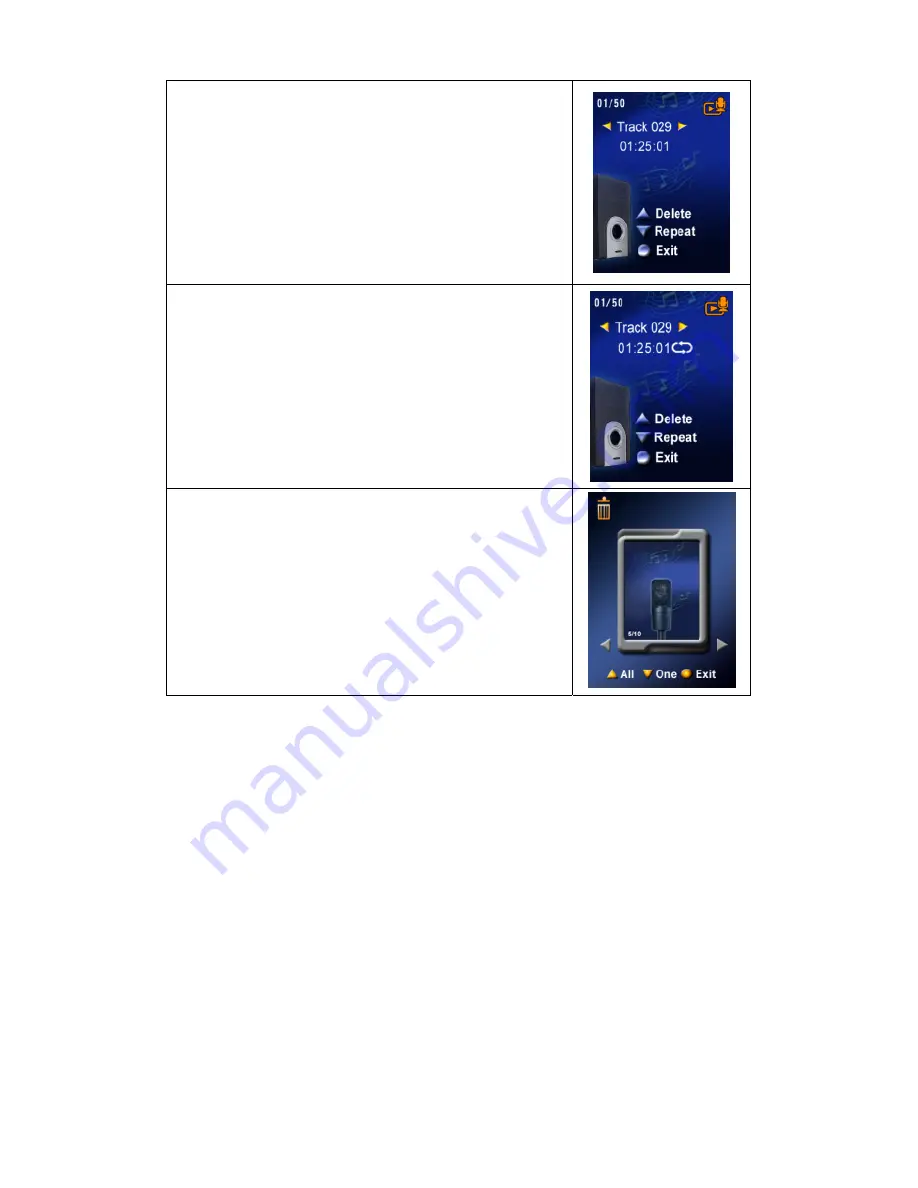
39
7.Use Up button to select Delete option and Down button to
select Repeat option.
8. Press Up button once to repeat single voice; Press twice to
repeat all voice recording.
9. Press it again to disable the repeat function.
10.The repeat icons will be different while selecting Repeat
One option and Repeat All option.
11. To delete a voice, use Right/Left buttons to select the
voice.
12. Use Up button to delete all voice recordings and Down
button to delete single voice recording.
13. Before a voice is deleted, a confirmation screen will
appear; choosing “Yes” will execute the operation, “No”
will cancel the operation.
14. Press Enter button to exit.
\MP3\JC-Somebody
\MP3\JC-Somebody
Summary of Contents for DV-6680
Page 1: ...1 Digital Video Camera User Manual...
Page 17: ...15 Display Screen W B Option Enter Button...
Page 34: ...32...
Page 45: ...43 Landscape Portraits Figure1 Figure 2 Shutter Shutter...
Page 55: ...53 5 Select Same as Project Name to save the image immediately...
Page 57: ...55 3 Click Rotate 90 Degrees Icon on the left side of the screen to rotate the video...






























