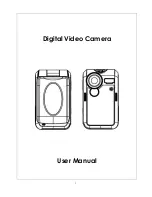Summary of Contents for DV-6680
Page 1: ...1 Digital Video Camera User Manual...
Page 17: ...15 Display Screen W B Option Enter Button...
Page 34: ...32...
Page 45: ...43 Landscape Portraits Figure1 Figure 2 Shutter Shutter...
Page 55: ...53 5 Select Same as Project Name to save the image immediately...
Page 57: ...55 3 Click Rotate 90 Degrees Icon on the left side of the screen to rotate the video...