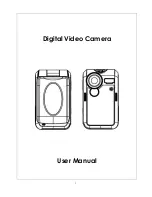8
MPEG4 Movie Recording
The camera is turned on with default mode of movie recording. You can start recording movie
just by pressing shutter button
. When a movie is recording, a time indicator will display on
LCD monitor.
To stop recording, press shutter button again.
To view stored movies, press the REC/PLAY button once to switch to Playback Mode.
Three movie resolutions are available.
Resolution Quality
640*480(1.8Mbps) / 30 fps
High Quality
640*480(1 Mbps) / 30 fps
Standard Quality
320*240 (500 Kbps) / 30 fps
Low Quality
Picture Recording
Press MODE button to switch to Picture Record Mode. Three resolution settings are available.
Resolution Image
Quality
2976*2232 (6.6 M pixel)
High Quality
2048*1536 (3.2 M pixel)
Standard Quality
1024*768 (800 K pixel)
Low Quality
Voice Recording
1.
Press MODE button to switch to Voice
Record Mode.
2.
Press shutter button(
) to record voice.
3.
Press shutter button(
) again to stop.
Summary of Contents for DV-6680
Page 1: ...1 Digital Video Camera User Manual...
Page 17: ...15 Display Screen W B Option Enter Button...
Page 34: ...32...
Page 45: ...43 Landscape Portraits Figure1 Figure 2 Shutter Shutter...
Page 55: ...53 5 Select Same as Project Name to save the image immediately...
Page 57: ...55 3 Click Rotate 90 Degrees Icon on the left side of the screen to rotate the video...