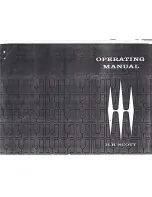53
English
www.sveon.com
SDT8100 - User Guide
• PVR
- Select “PVR” to watch the recordings.
- The system creates automatically a folder in the USB external device, where all the recordings are saved, this
folder is called “PVRRECORD”.
- You can access directly from TV Mode to the recordigs just by pressing “PVR” button of the remote control.
- The name of the recording includes: channel name, month, day, year and the time of the recording. The end of
the file is .PVR.
14. Watch TV channels
When the channel scan finishes you are able to enjoy TV
and Radio signal.
SDT8100usermanual:SDT8100 user guide 05/11/2012 12:09 Página 53