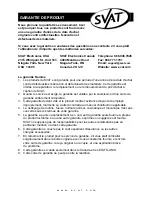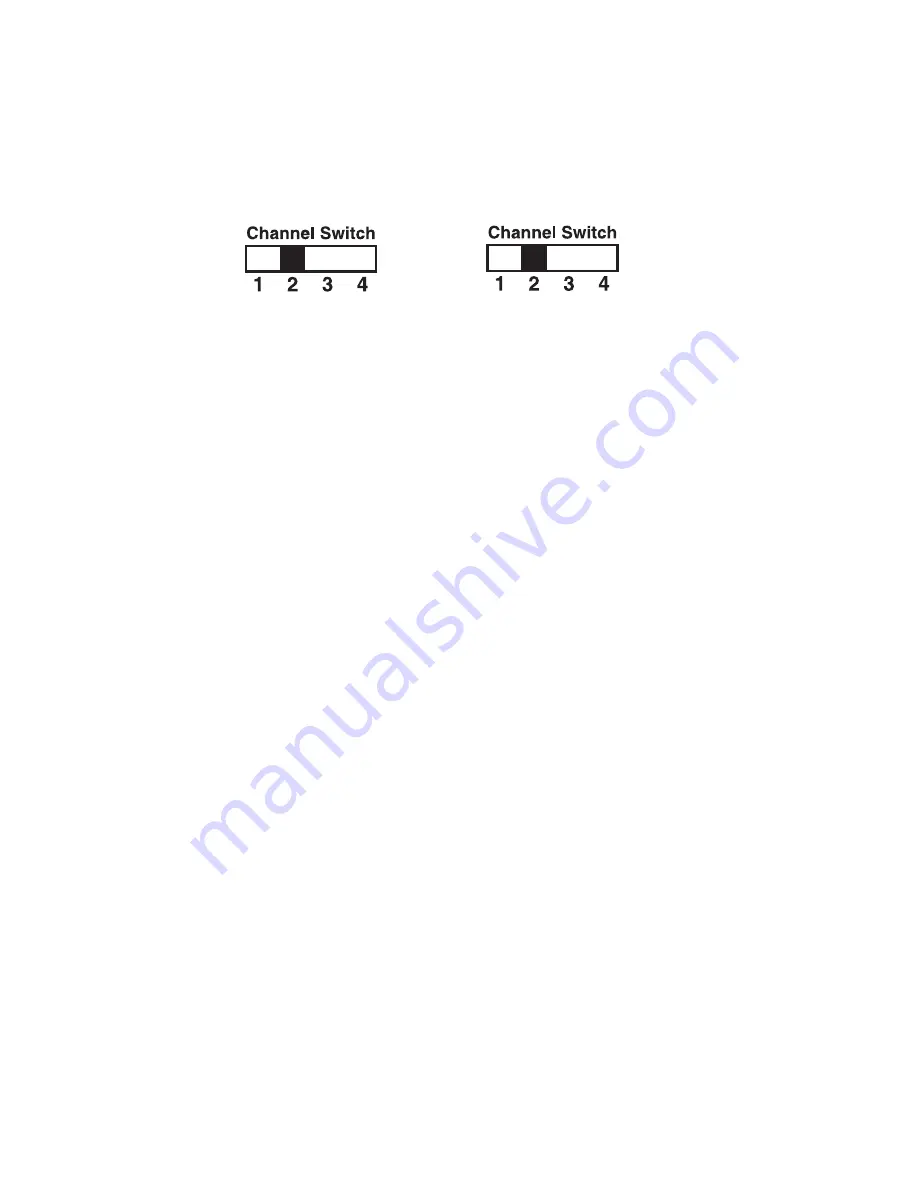
Channel Selection
There are 4 channels on your GigaXtreme™ 3000 (see below). Make sure that
the same channel is selected on both units. For example if the TX is on channel
2, the RX should be on channel 2 as well. The TX and the RX have to be on the
same channel to properly operate.
Troubleshooting
Please read this manual carefully before using the GigaXtreme™ 3000. If you
have any difficulties using this unit, please consult the following checklist.
No picture or sound
1. Check and make sure that the power ON/OFF switches on the back of the
transmitter and receiver are both on.
2. Make sure that all cables are connected to the proper colours and are snug
with the jacks.
3. Make sure that the transmitter and the receiver are both on the same
channel
Interruption in Image and Sound
1. If there is a microwave oven close by, turn the microwave oven off.
2. Change the units to a different channel to avoid interference from
other devices.
3. You may have other units that run on the 2.4GHz signal. Move their base
away from both the transmitter and/or the receiver.
4. Your home may have a metal frame that reduces the range of the unit.
Contact your SVAT customer service for more information.
Poor Reception Quality
1. Move the transmitter and/or the receiver around to see it reception improves.
2. Make sure all the A/V cables are plugged firmly and tightly.
3. Make sure the channel selection on the transmitter and receiver match
each other.
4. Move the units so that the shiny plastic side faces outward. If possible, get
the transmitter and the receiver to face each other.
Note: Wireless transmissions are not secure and can be intercepted.
w w w . s v a t . c o m
Transmitter
Receiver