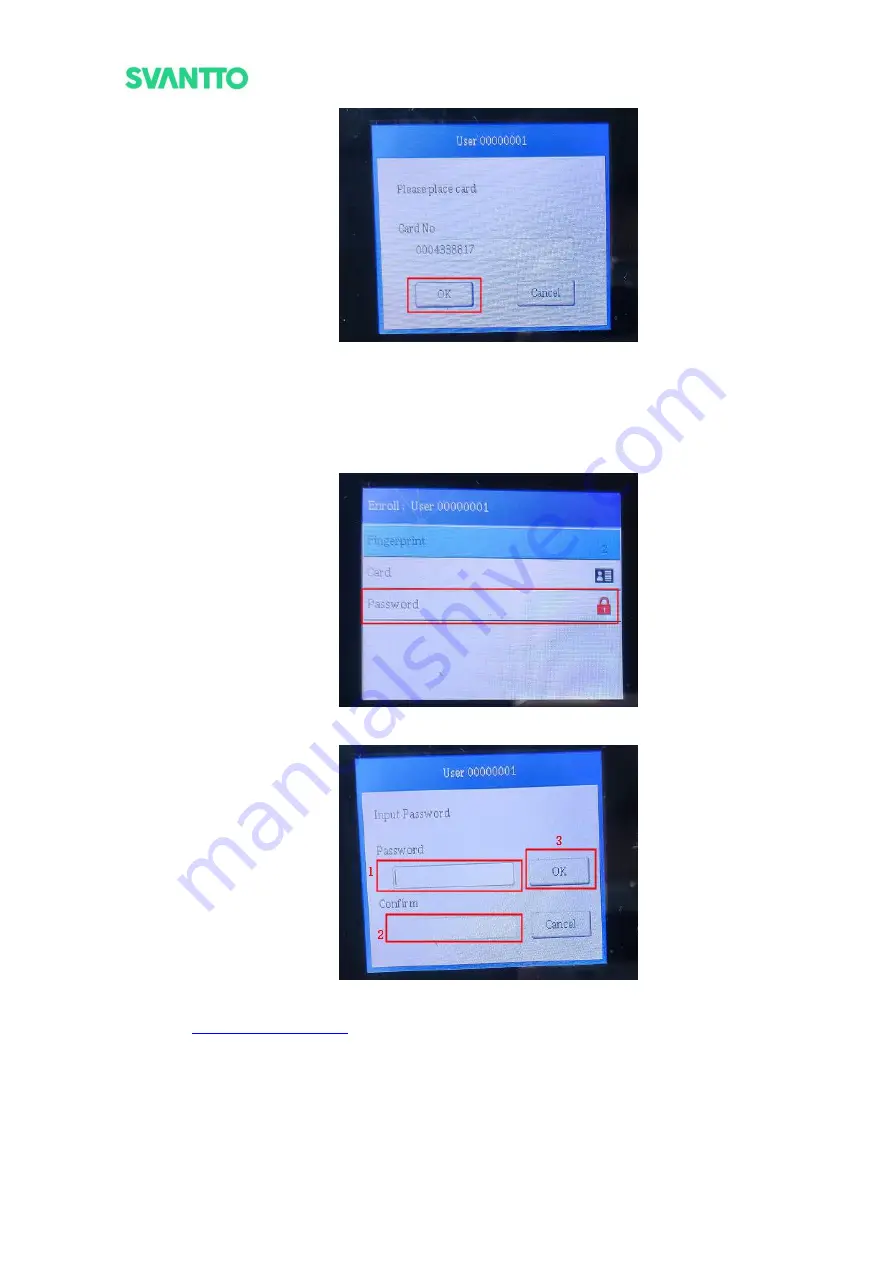
Page14of50
IAM02 Time Clock User Manual
Version 1.00
Figure 3- 15 Select OK
c.
Choose Password:
Select the [Password], press [OK] to enter the password setting interface,
enter the user password, and select [OK].
Note:
You can switch numbers, letters, and symbols by pressing the power key.
Figure 3- 16
Choose Password
Figure 3- 17 Input Password
Demo video:
3.2.2.Set User Information on the Computer
Note:
If you need to add more user information, the following method is recommended.
1) Refer to section 3.2.1.1 to create a user.
2) Plug the USB flash drive into the attendance machine.





























